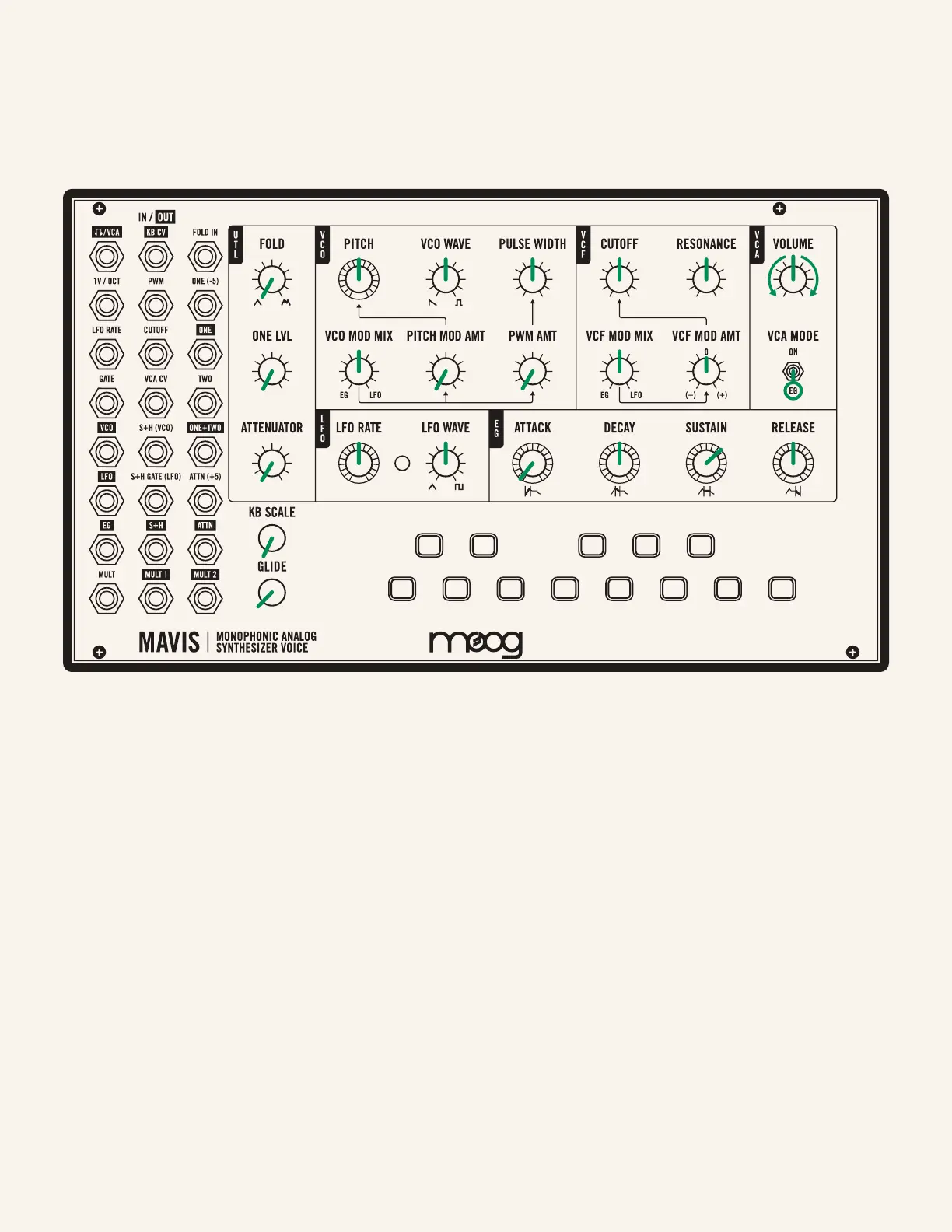Patching with Intention | 3
Initialized Patch
Before getting started, match your Mavis to the
initialized patch settings above. You should be able
to press one of the keyboard keys and hear a note.
Find full patch point descriptions on pages 11-14 to
reference as you move through the patching exercises.
Each section in this guide builds upon the last, so
explore them in sequential order for best results.
