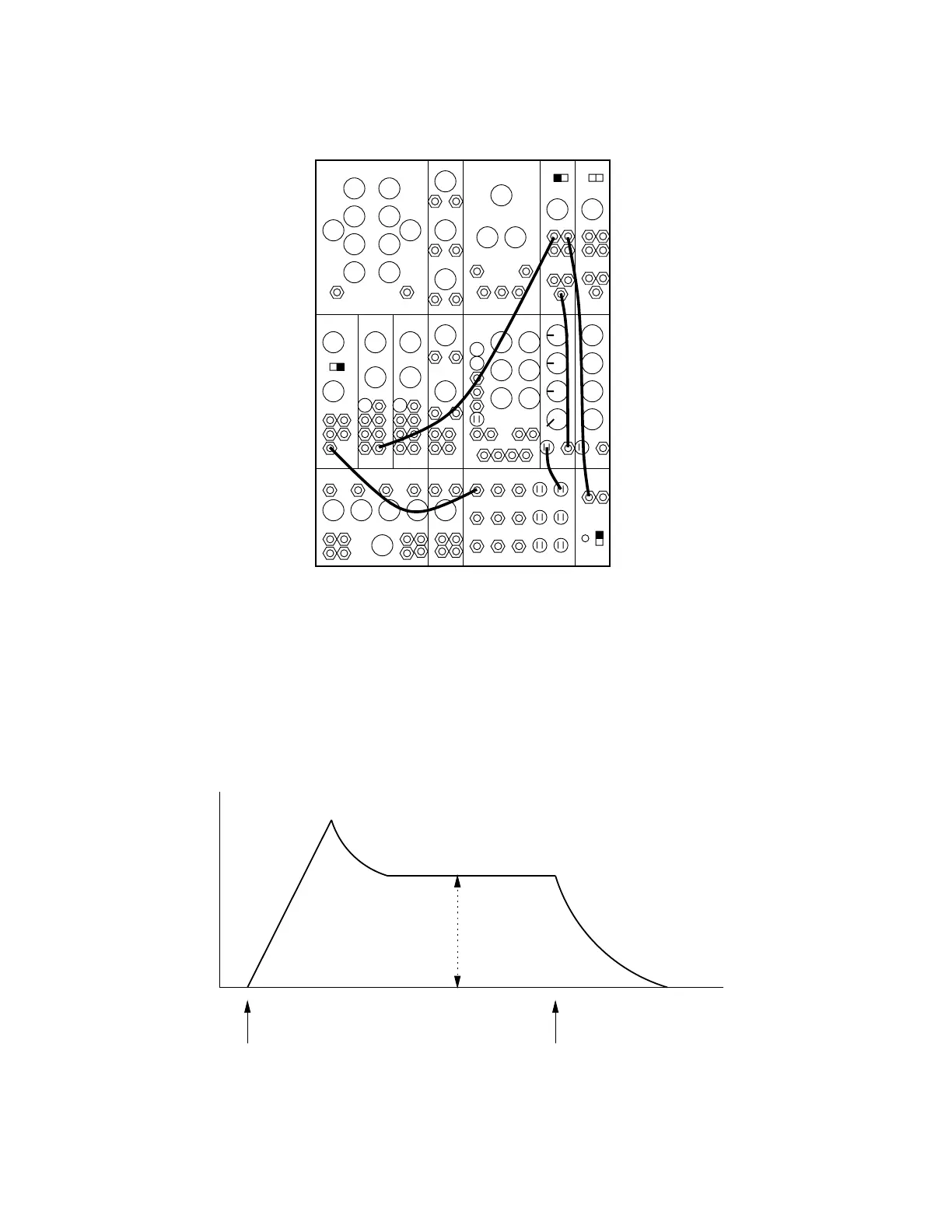C. USING THE KEYBOARD TO ARTICULATE THE SOUND
The audio generators are always on. In order to articulate tones, a 902 VOLTAGE CON-
TROLLED AMPLIFIER is used in conjunction with a 911 ENVELOPE GENERATOR.
995 904A 902 902
921A 921B 923 921 911 911921B
MIXER REV CONTROLLERS TRUNK
907A
00
8’
50
6
1. Patch from the output jack on a 911 ENVELOPE GENERATOR to one of the CONTROL
INPUTS on a 902. Using an S-trig cable patch from CONTROLLER OUTPUTS TRIGGER
1 to the S-trig input on the 911. Turn the FIXED CONTROL VOLTAGE control on the 902
to 0. Play the keyboard. The trigger cable allows the keyboard to trigger the 911 ENVELOPE
GENERATOR when ever a key is depressed. Patching from a 911 to a 902 CONTROL IN-
PUT allows the voltage contour produced by the 911 to control the amplification of the 902
just as it was controlled manually by turning the FIXED CONTROL VOLTAGE control.
2. Vary the controls on the 911 ENVELOPE GENERATOR, one at a time, while playing the
keyboard. The 911 is producing a voltage contour of this general shape:
Output Voltage
Onset of Trigger
Key Depressed
Time
Initial Decay Time
T2
T1
Rise Time Final Decay Time
T3
Release of Trigger
Key Released
Esus
Sustain Level