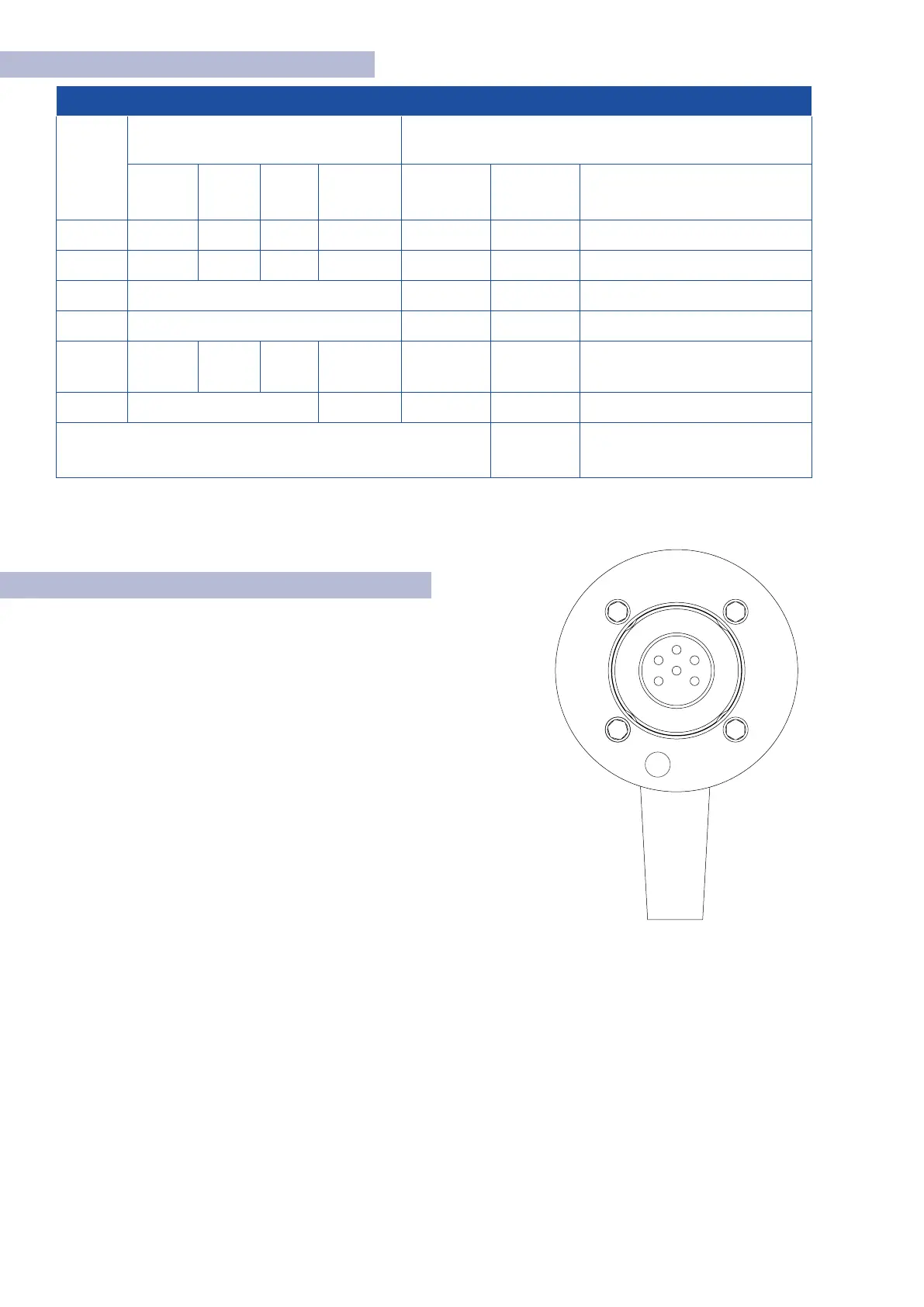8
0688-SOM-00001, Rev: 02 © Tritech International Ltd.
2.8 Wiring Pin-outs
V7 Cable Pin-Out
Contact
Pin-Out Cable
ARCNET RS232 RS485
V7 Conn.
Ethernet
Conductor
Colour V6
Conductor
Colour V7
Conductor ID
1 A TX A TX_P Yellow Blue UTP #1: 0.22mm² / ~24 AWG
2 B RX B TX_N Blue White UTP #1: 0.22mm² / ~24 AWG
3 +VDC Red Red 0.5mm² / ~20 AWG
4 -VDC Black Black 0.5mm² / ~20 AWG
5 N/C
RS232
GND
N/C RX_P Green Red UTP #1: 0.22mm² / ~24 AWG
6 Earth RX_N Screen White UTP #1: 0.22mm² / ~24 AWG
Chassis Earth Connection
Screen /
Drain Wire
Foil Screen with
Drain wire 0.022mm²
Cable Connector
Pin View
1
4
35
Screen
6
2
2.9 Tritech V7 Connector
The V7 cable connector has the addition of the screen pin in the outer
ring of the connector. This makes contact with the chassis ground of
the system which is required when using Ethernet Comms.
When using ARCNET and Serial Communications systems, standard
cables are compatible.
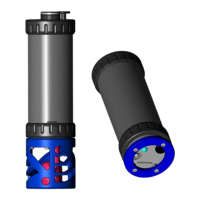