15
0688-SOM-00001, Rev: 02 © Tritech International Ltd.
Bathy Diagnostics
Time - Time (in ms), synchronized to the PC clock.
DQSN - Serial number of the Digiquartz unit
DQ N and DQ F - not relevant to the V7 systems.
CALC - Internally calculated DQ temperature (°C) and pressure (psi
Calculated Sensor Values-
Depth - The calculated depth value.
Echo - Measured value from Altimeter if connected.
Density - Calculated water density based on sensor data.
Atmos P - Barometric pressure value.
Loc.VOS- Calculated sound velocity based on bathy data.
Note
Much of the information in the Bathy Diagnostics dialogue refers to the V3
Bathy and is no longer relevant to the V7 system.
Prole Chart
This displays the window where the
profile data is displayed.
Click the drop down to select
which data type to plot against PSI.
Options are Depth, Temperature,
Salinity, V.o.S., Local Density and
Mean Density
The profile chart displays selectable
Bathy data over the range of the
current loaded or updating profile.
Bathy Osets
After mounting the Bathy on the vehicle, Zero the instrument by entering a vertical offset.
This should include the port up/down offset dependent on the mounting orientation,
see Section 3.10.
Bathy App Cong
Hints - Show the pop-up hints when cursor moves over certain control.
Update Manual VOS - Updates the Global Manual VOS throughout Seanet
with a Vos derived from the Bathy.
Update Manual Density- Update the Manual Density with the current Mean
Density calculation taken from CT readings.
Altimeter is Global - Apply Altimeter data across connected devices.
DQDepth is Global - Apply DQ data across connected devices.
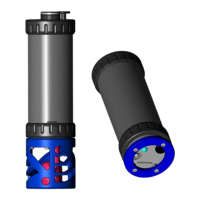
