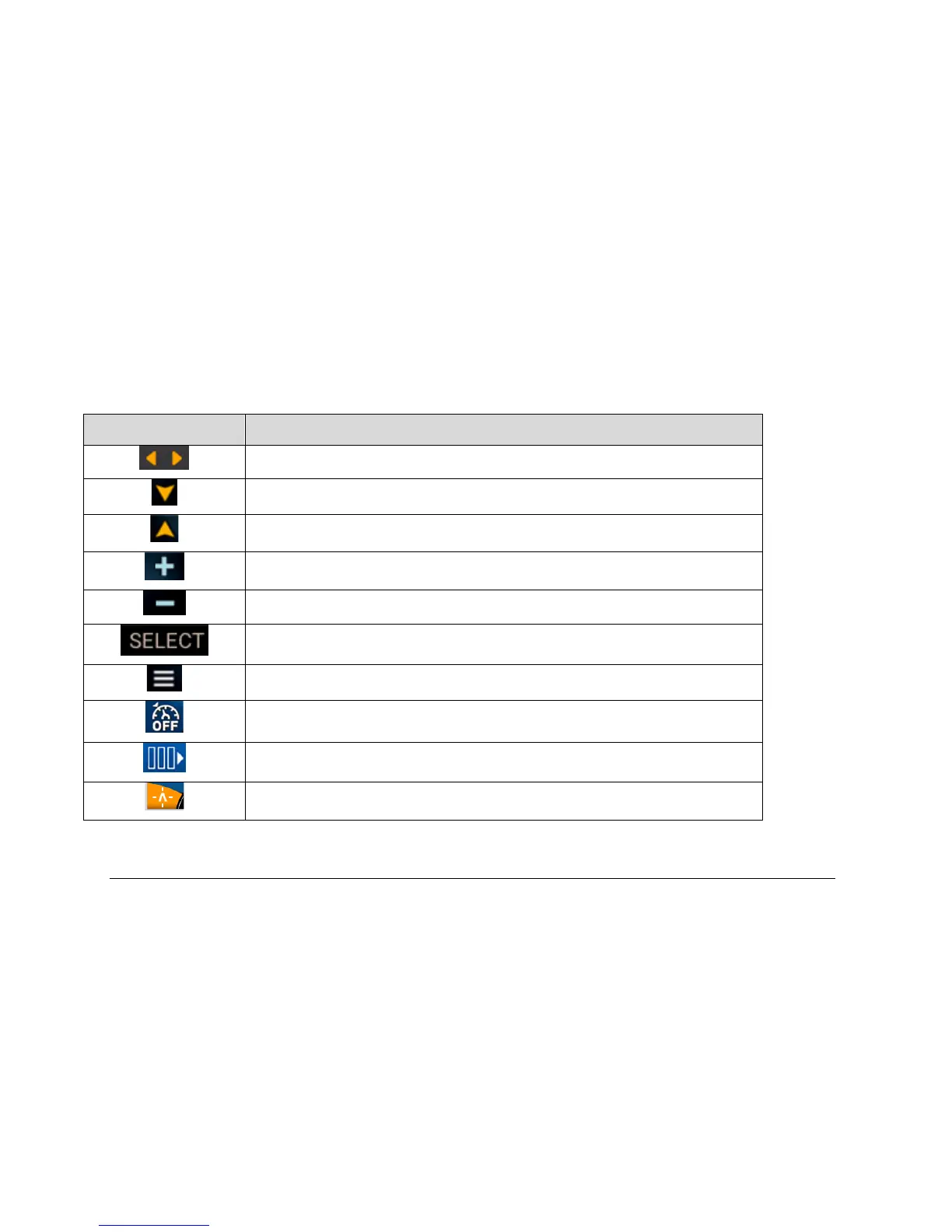Arrow – opens the next or previous page
Down – highlights the next setting down
Up – highlights the next setting up
Plus – (1) increases the value or setting (2) Map zoom-in function
Minus – (1) decreases the value or setting (2) Map zoom-out function
Select – opens the highlighted feature
Menu – displays the menu list pop-up
Zero Off – turns On/Off the Cruise System
Ballast – displays the Ballast screen
Displays the AutoWake screen.