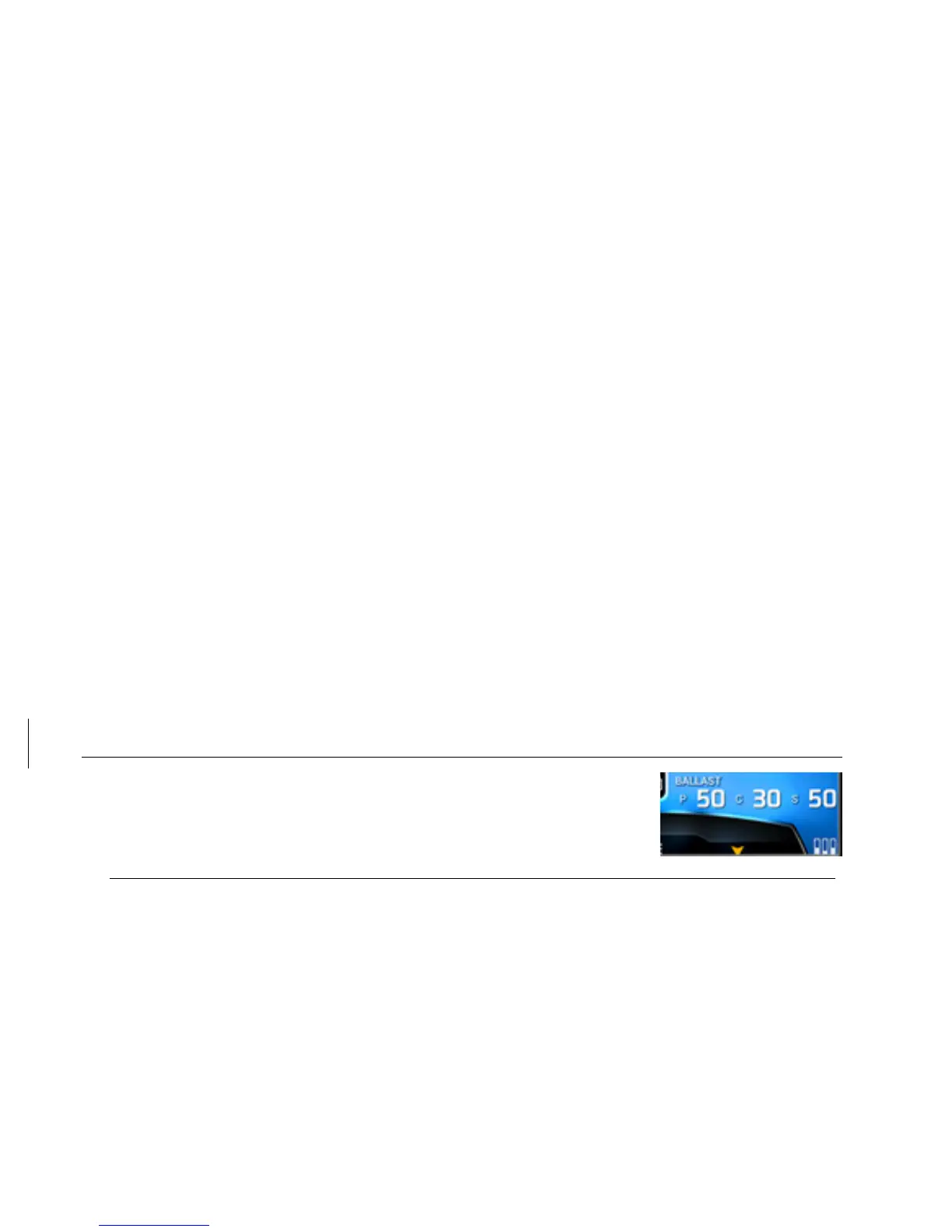1715055 18 2017-08-30
The system will attempt to fill and/or drain ballasts to reach a static pitch, roll and amplitude
setpoint. If pitch or roll setpoints cannot be achieved, a pop-up will occur indicating this to
the driver (AutoWake will remain in this state).
Static AutoWake Achieved: This will occur when:
• AutoWake is turned on
• Actual speed is less than 3mph
• Boat is turned on
• Pitch, roll and amplitude values match their respective setpoints.
If pitch or roll setpoints cannot be achieved, a pop-up will occur indicating this to the driver
and AutoWake will remain in Static AutoWake Active state. If pitch and roll are achieved
and amplitude is as close as possible to setpoint, the AutoWake system will go to this state.
AutoWake settings can be found in the Vessel Settings menu.
Ballast
When the AutoWake is turned off, the Ballast portion of the main
screen appears as shown on the right. To view the Ballast settings,