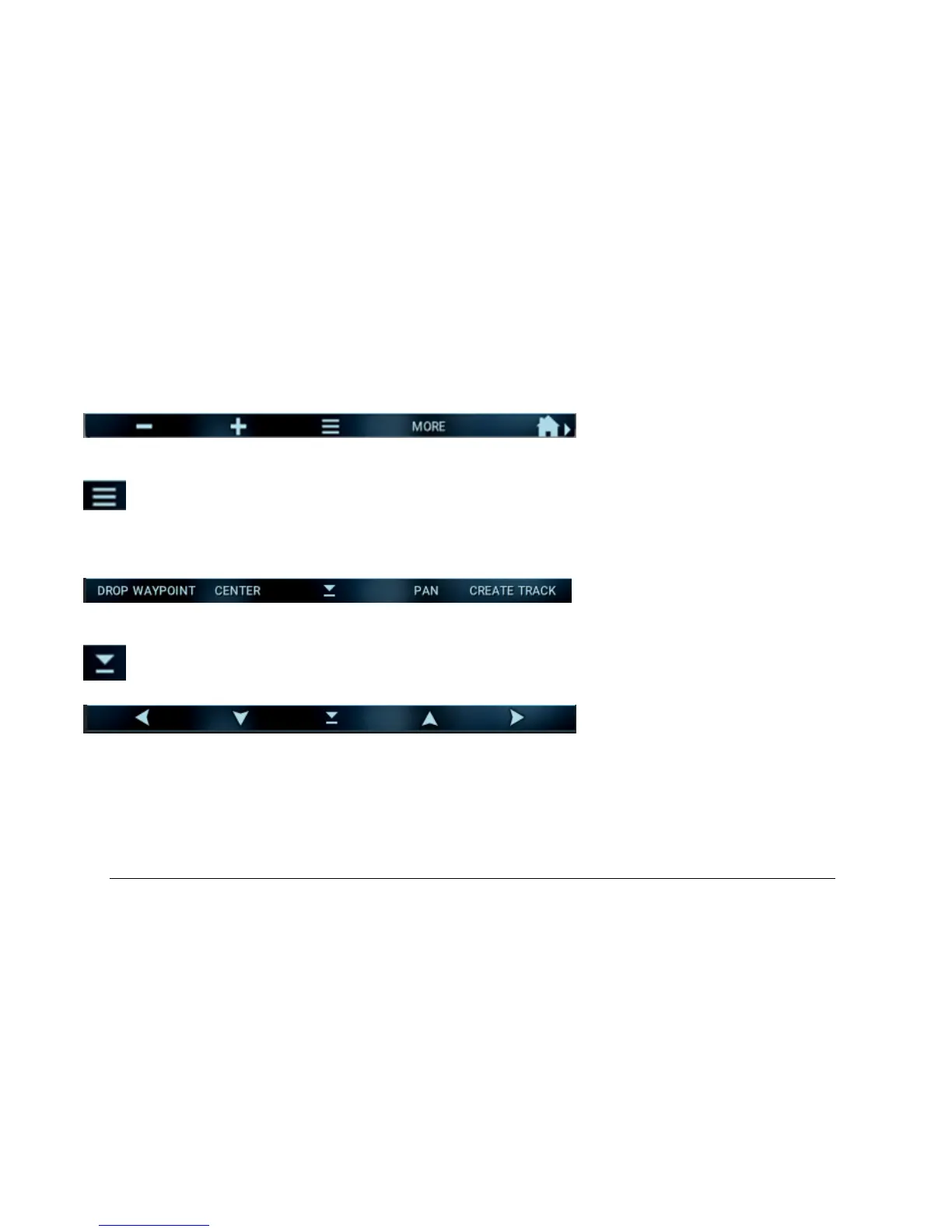1715055 21 2017-08-30
For example, the Menu Bar has the following features:
Minus (-) – zooms out from the map
Plus (+) – zooms in closer to the map
– Displays the Menu screen
Choose MORE for the following features:
Drop Waypoint – opens screen to save a specific location
Center – moves the map back to center
– Hides this secondary menu
Pan – allows moving across the map via the controls below:
Create Track – opens screen to save a specific route taken by the vessel.