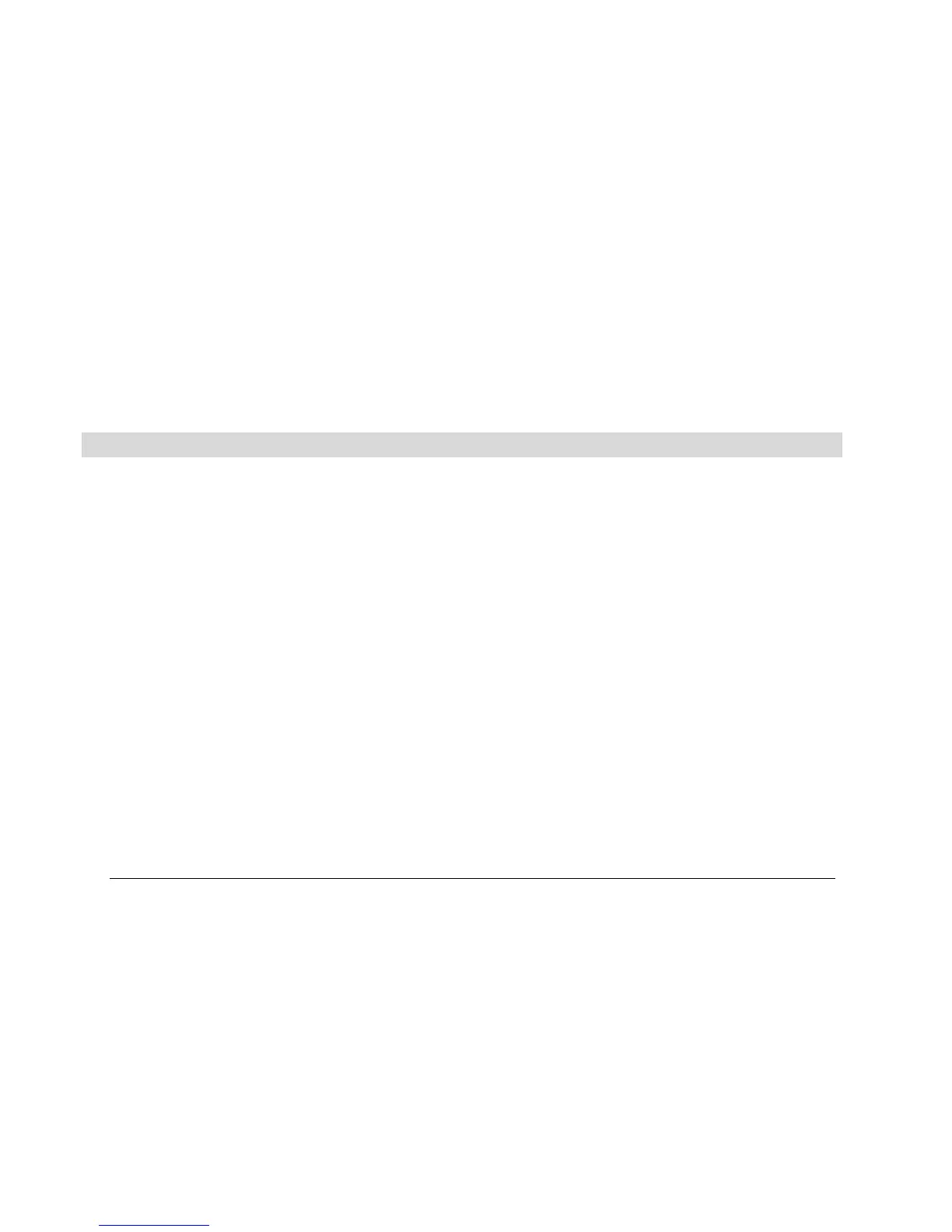1715055 39 2017-08-30
General Troubleshooting Guide
Display appears not to work or doesn’t come ON.
1. Display could be in sleep mode. Select a key on the keypad to activate the display.
2. Check for loose connections at battery and display unit.
3. Check for reversed polarity on the power connections.
4. Verify battery has a minimum voltage of six volts.
Display resets or goes OFF when starting engine.
1. Check that display supply wires are connected properly to battery.
2. Verify battery is charged properly.
3. Check battery for efficient starter current.
Display has no backlight.
Contact your Moomba service center.
Display has no keypad backlight.
Contact your Moomba service center.