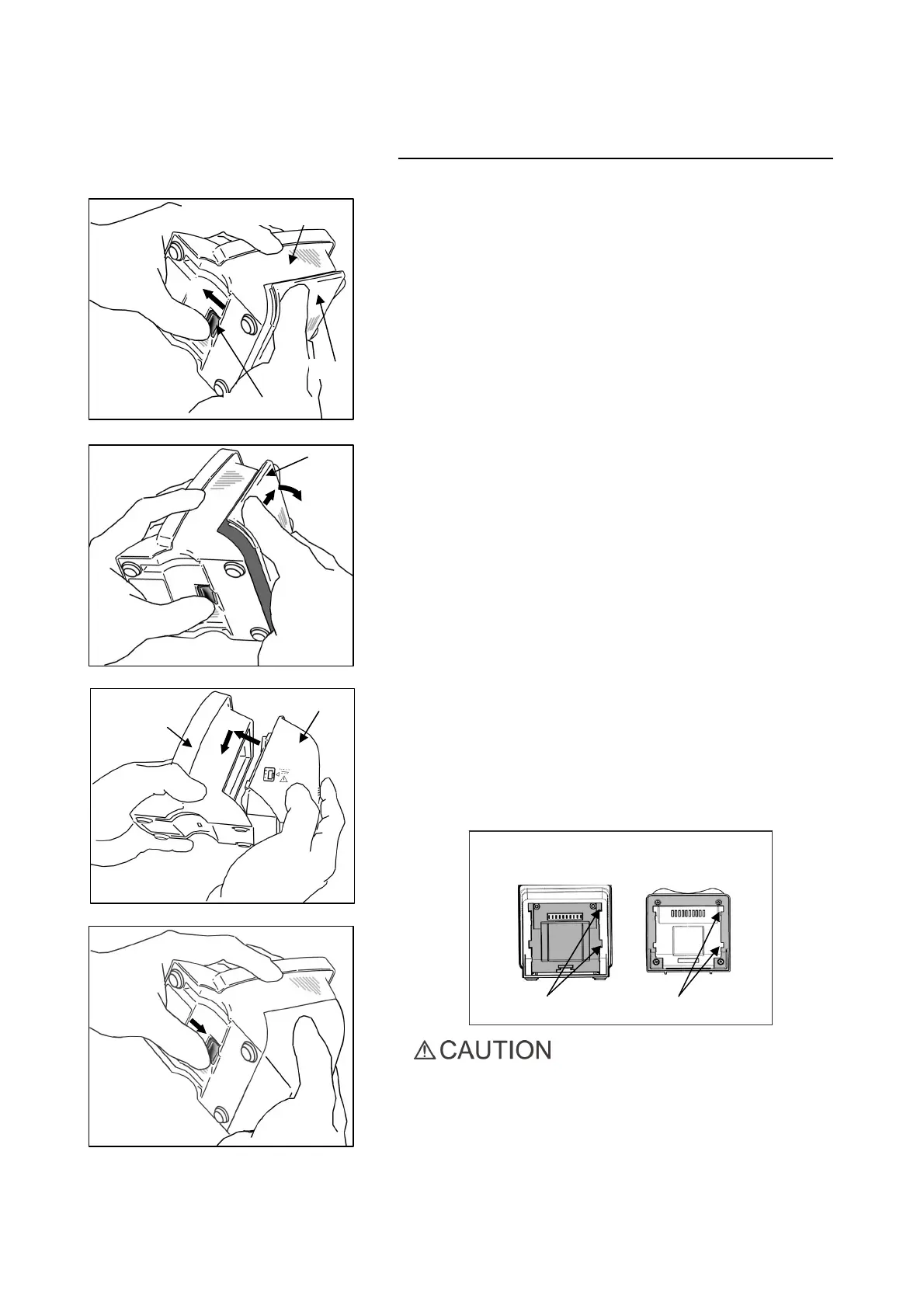Operation 2018-06-21
5
2. Assembling the Unit
* OTR Module will not operate unless connected to Canal Measurement Module.
Attaching OTR Module to Canal Measurement Module
1. Hold the cover and slide the stopper on the bottom towards
the liquid crystal display.
2. Slide the cover in the direction indicated by the arrow in the
illustration and remove it from Canal Measurement Module.
* The cover and batteries will not be used.
3. Line up the tabs on OTR Module with the notches in Canal
Measurement Module and put the two modules together.
4. Slide OTR Module all the way down until it is securely
attached.
• If the catch on the bottom is not back in its original place
after attaching, push it in the direction shown by the arrow
in the illustration.
• After installation, give OTR Module a light tug to confirm
it is securely attached.
Notches Tabs
Canal Measurement
Module
OTR Module
Stopper
Cover
Canal Measurement Module
1
Cover
2
Canal
Measurement
Module
3
4
OTR Module
