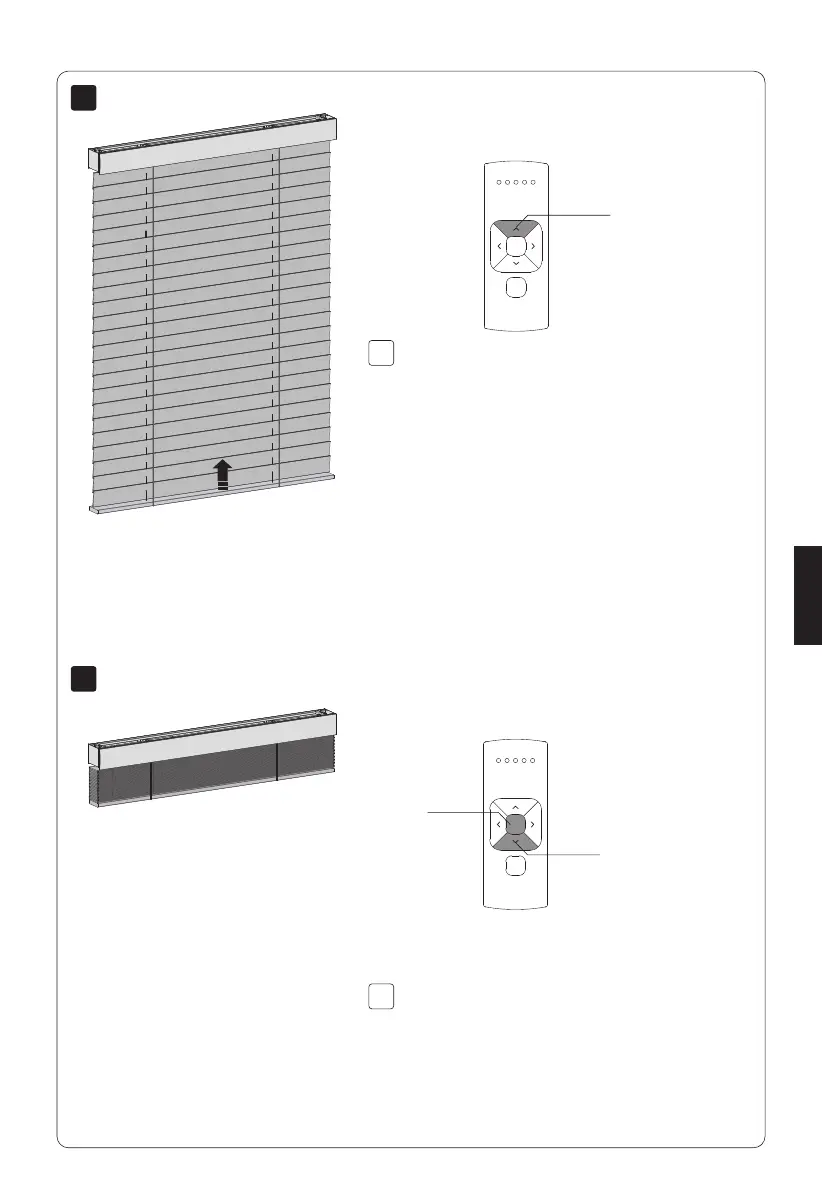9
10
9.1
10.1
MOTION CM-06 MOTEUR TUBULAIRE LI-ION
Définir la position du haut
Bas
Centre
Appuyez et maintenez la touche croissant
jusqu'à ce que le store atteigne la position
supérieure désirée.
ATTENTION :risque de dommage.
Approcher lentement la position supérieure.
Tenezsimultanément la touche centre et bas
jusqu'à ce que lestore cesse de marcher et
recommence à marcher.
La position du haut a été enregistrée.
Croissant
Français
47