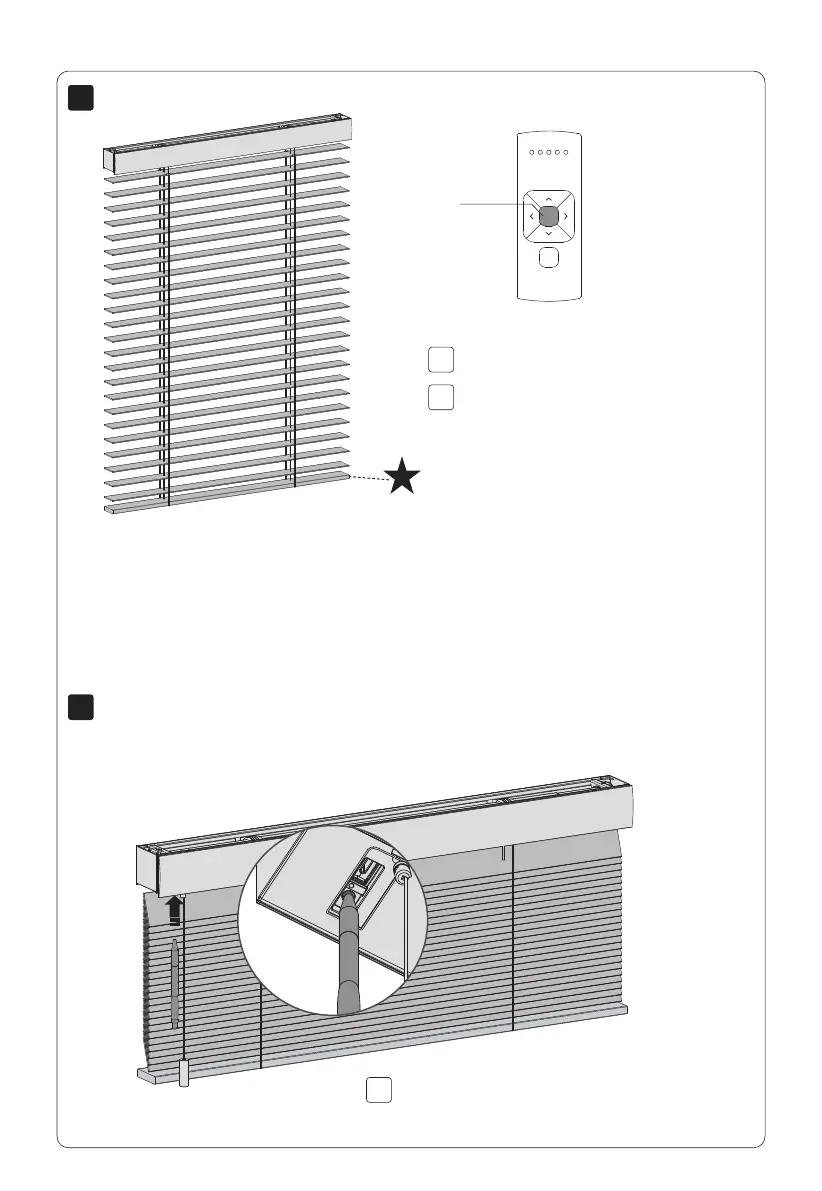11
12
11.2
11.1
12.1
MOTION CM-06 MOTEUR TUBULAIRE LI-ION
Désactivez le mode programme
Définir la position favorite (facultatif)
Déplacez le store vers une position favorite souhaitée.
Centre
Maintenez le bouton central pour enregistrer
cette position favorite. Le store cessera bientôt
de marcher, indiquant que la position favorite a
été sauvegardée.
Appuyez brièvement sur le bouton de programme
pour désactiver le mode programme. Le store
cesse de marcher et peut être actionné.
Pressez
brièvement
48