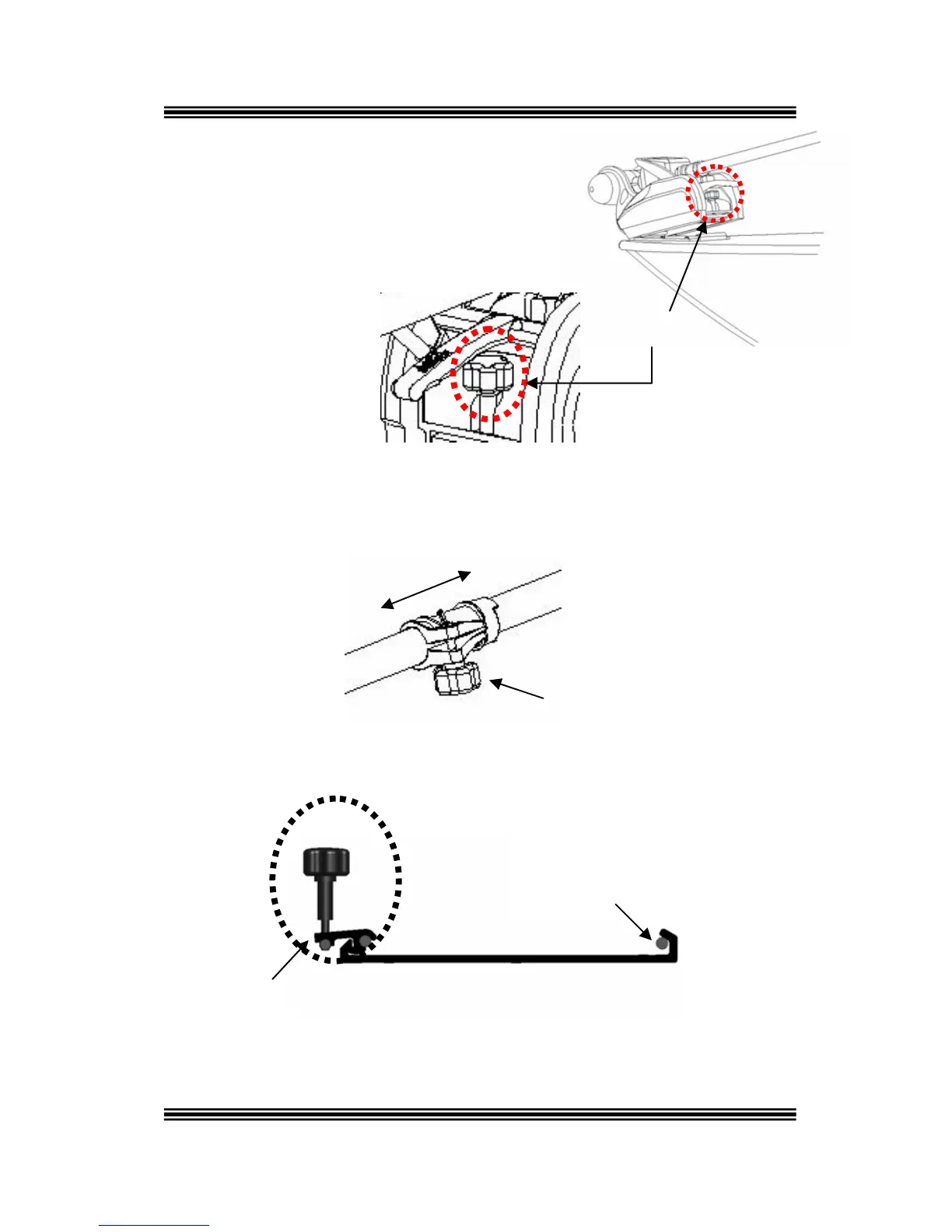MOTORGUIDE WIRELESS
90-MM5981 For Questions, Contact Consumer Affairs at #1-920-929-5040 12
© 2005, MotorGuide www.motorguide.com
10) Sit the back of the mount housing over the
back of the mount base. Press down on
the back of the mount base and turn the
mount locking knob just enough to engage
the cam locking mechanism and secure
the mount onto the base plate.
Complete tightening
the cam locking
mechanism in step
12 below.
Mount Locking Knob
11) Position the depth collar on the shaft so that the lower unit will not strike
any obstacles (boat trailer, ground, etc.) when the motor is deployed and
then deploy the motor to the run position (see Motor & Mount Operation,
Deploying the Motor for complete instructions on deploying the motor).
Slide Depth Collar
Up or Down Shaft
Depth Collar
Knob Handle
12) Deploy the motor into the run position and then tighten the lock completely
by turning the mount lock knob.
Large Flange Hook
Cam Locking
Mechanism
Pivot Pin on Underside of
Mount Housing Fits Snuggly
under Large Flange Hook on
Mount Base
Side View of Mount Base Plate
