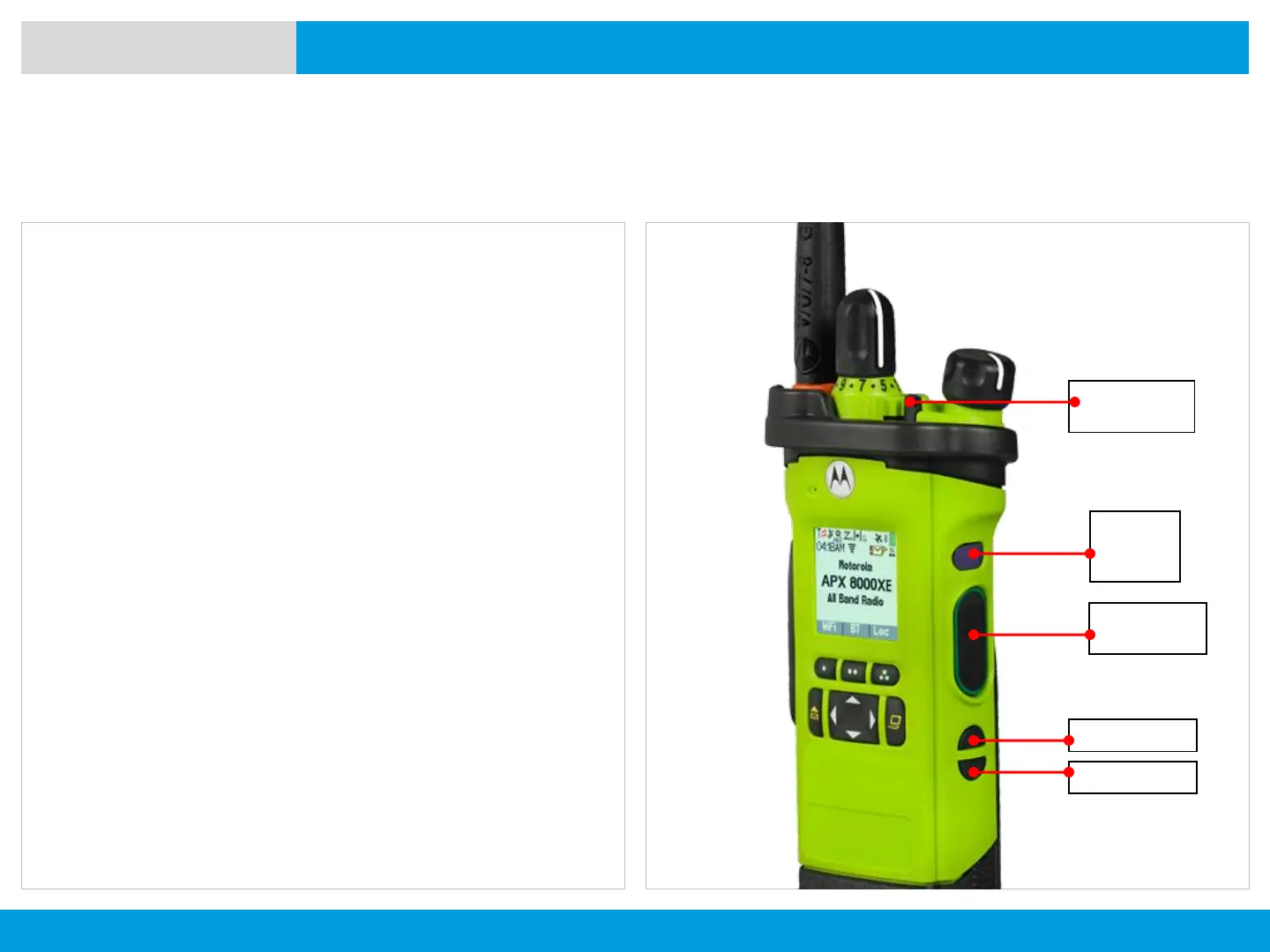APX 8000XE M2 AND M3
118
NEXT > < PREV CONTENTS
Scan
Making a Dynamic Priority Change (Conventional Scan Only)
ADVANCED FEATURES
While the radio is scanning, the dynamic priority change
feature allows you to temporarily change any channel in a
scan list (except for the Priority-One channel) to the Priority-
Two channel.
This change remains in effect until scan is turned off.
Scan then reverts to the preprogrammed (original) setting.
Procedure:
1. When the radio locks onto the channel designated as the
new Priority-Two channel, press the preprogrammed
Dynamic Priority button.
The radio continues scanning the remaining channels in
the list.
3-Position
A/B/C Switch*
Top Side
(Select)
Button*
Side Button 1*
Side Button 2*
Push-to-Talk
(PTT) Button
Model 2
