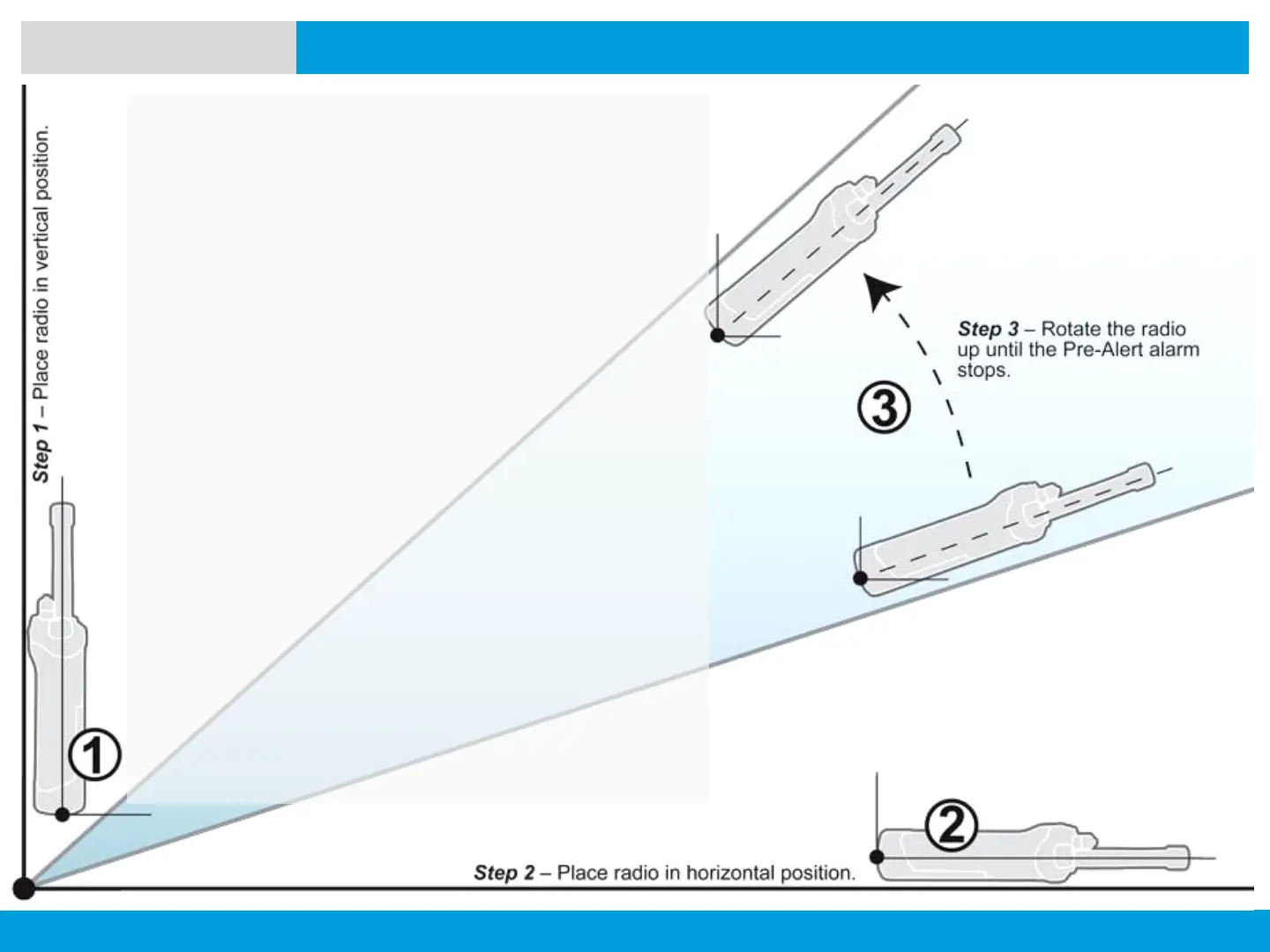APX 8000XE M2 AND M3
143
NEXT > < PREV CONTENTS
ADVANCED FEATURES
Man Down Functional Test
Note: Throughout the procedure, the radio should pivot on the dot in
the bottom left hand corner of this page.
Procedure:
Step 1 Place the radio beside the vertical line on this leaflet with the
speaker facing right and antenna against/beside this leaflet.
Turn the radio on and wait for at least 5 seconds to ensure the Man
Down mode is enabled.
Step 2 Lay the radio down horizontally on its speaker side with the
antenna pointing to the right.
Step 3 When you hear an audible alert tone, rotate the radio up until
the tone stops sounding.
OR
If you do not hear an audible alert tone, ensure that Step 1 have been
properly performed.
Repeat the steps from Step 1.
If this situation persists after repetitive tests, return the radio to the
qualified technician for servicing.
Note: You must rotate the radio fast enough to disable the Man
Down mode before the radio transmits the emergency alarm.
Step 4 Verify that the radio angle when the audible alert tone stops
sounding is within the limits (shaded grey) in this diagram.
Note: If the radio alert tone stops sounding outside the limits,
return the radio to qualified technician for servicing.
