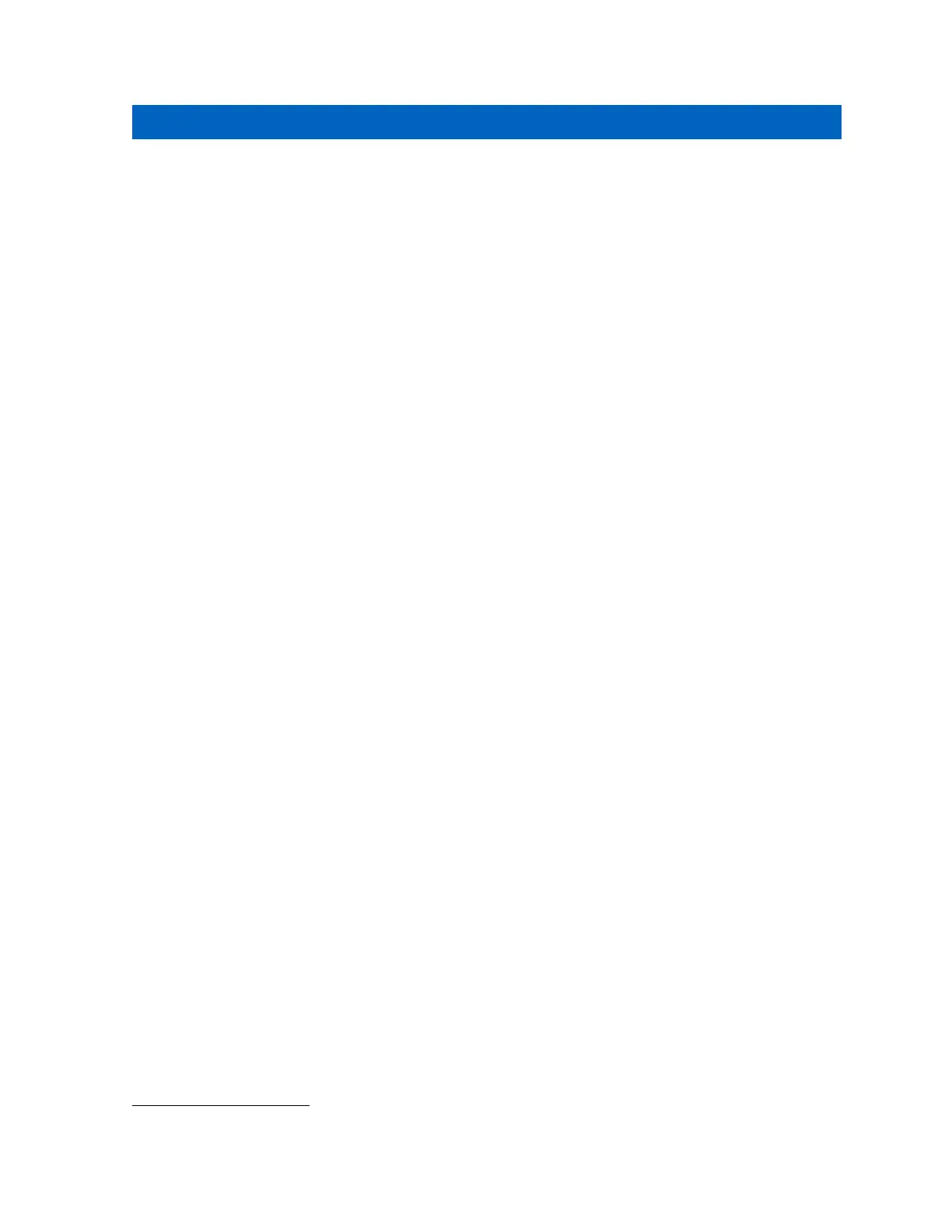Chapter 6
Troubleshooting
When and where to use:When troubleshooting, always observe the color of the LED.
Procedure:
1 If there is no LED indication, check that the radio or stand-alone battery is inserted correctly.
2 Ensure the power supply is plugged into an appropriate AC outlet.
2
3 Ensure the USB connector of the power supply is plugged securely into the charger socket.
2
4 Ensure the power cord is plugged securely into the charger socket with an appropriate AC outlet
and there is power to the outlet.
3
5 Confirm that the battery used with the radio is Motorola Solutions authorized batteries listed in
Authorized Accessories
on page 11.
2
For Curve Single-Unit Charger (SUC) Tray only.
3
For Curve 6-Pocket Multi-Unit Charger (MUC) Tray only.
MN007877A01-AB
Troubleshooting
19
