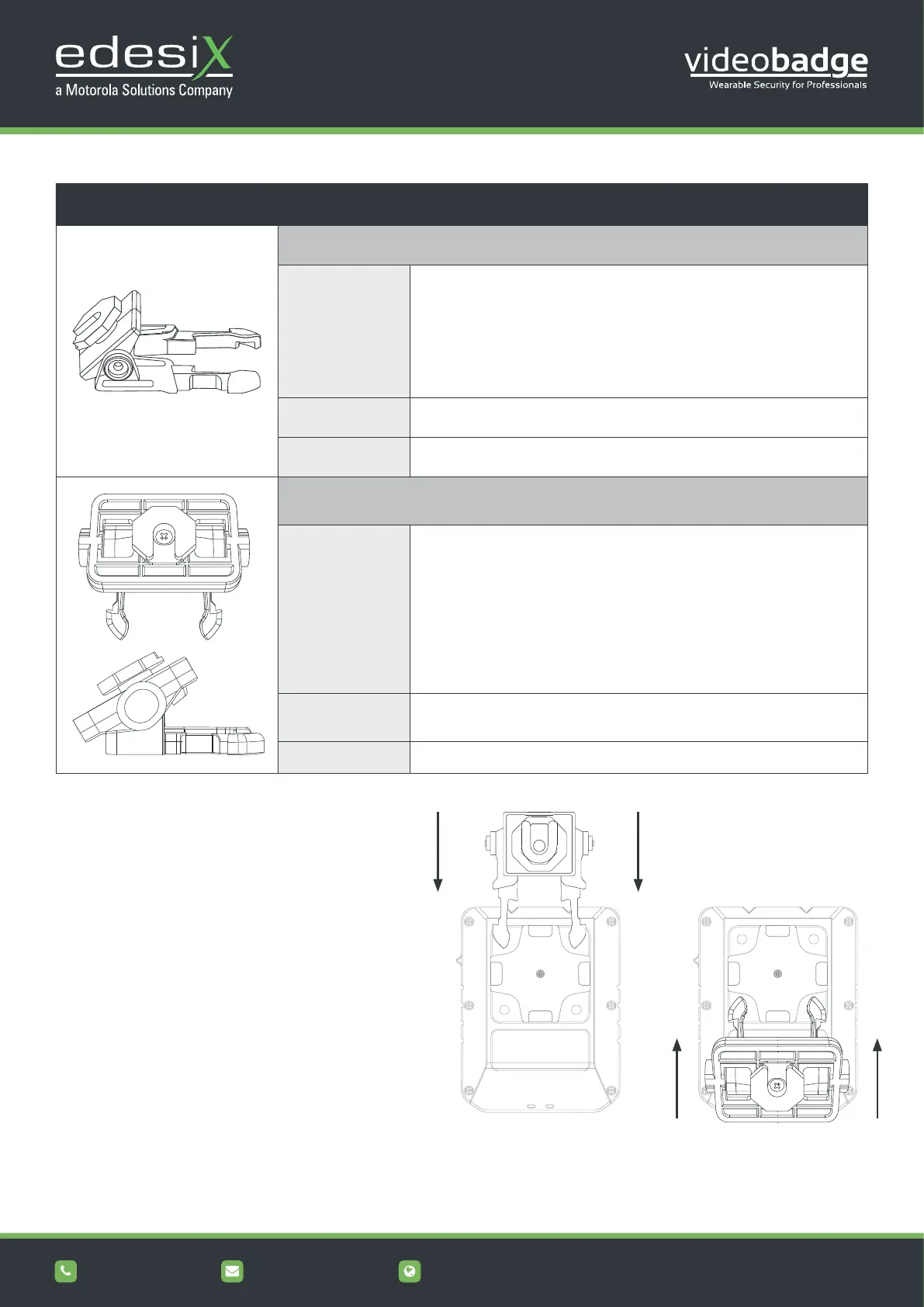+44 131 510 0232
sales@edesix.com
www.edesix.com
Reg: SC235672 | VAT: GB 803 904 251
ED-002-049-07
Fixing Description / Specication
KLICK FAST QUICK RELEASE TILT MOUNT
About
Mounts directly onto police uniforms.
Suitable for use with Klick Fast clothing xings.
Tilting tting for adjustable mounting angle against the body -
ideal for use with most uniform ttings.
Weight 13g
Dimensions 56mm x 40mm x 19mm
KLICK FAST QUICK RELEASE WIDE TILT MOUNT
About
Mounts directly onto police uniforms.
Suitable for use with Klick Fast clothing xings.
Wide tilting tting for adjustable mounting angle against
the body - ideal for use with most uniform ttings.
Weight 20g
Dimensions 52mm x 53mm x 25mm
Using the Quick Release Mounts
To attach a Quick Release xing to your VB-400
camera, simply slide the xing into the Quick
Release Base on the back of your VB-400 as shown.
To detach the Fixing from your VB-400, squeeze
the two prongs together and slide out of the Quick
Release Base.
Slide Tilt Mount into QR
Base from above.
Slide Wide Tilt Mount into
QR Base from below.
