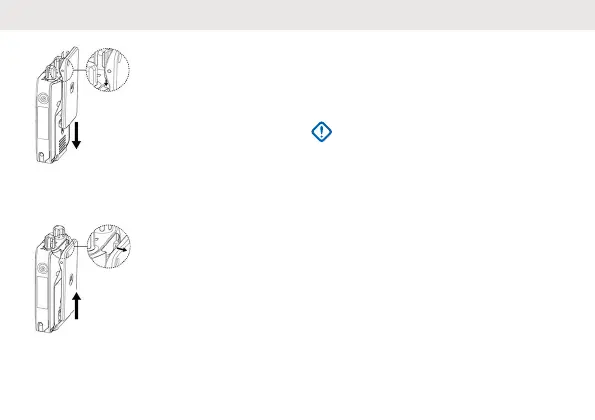Removing the Belt Clip
To remove the clip, press and slide the belt clip
latch upwards.
Attaching or Removing the
Battery
For optimal performance, fully charge the
lithium-ion battery pack before using.
IMPORTANT: To avoid damage and
comply with warranty terms, charge the
battery pack using a Motorola Solutions-
approved charger. See the
MN010321A01 MINITOR 7 Standard
Charger User Guide and MN010322A01
MINITOR 7 Amplifier Charger User
Guide.
Attaching the Battery
1. Press and hold the belt clip down.
2. Align the battery pack to the back of your
device.
3. Slide the battery pack upwards to the
maximum. Slide the latch to the locked
position.
Removing the Battery
1. Press and hold the latch down. Slide the
latch to the left to the unlocked position.
English
2
