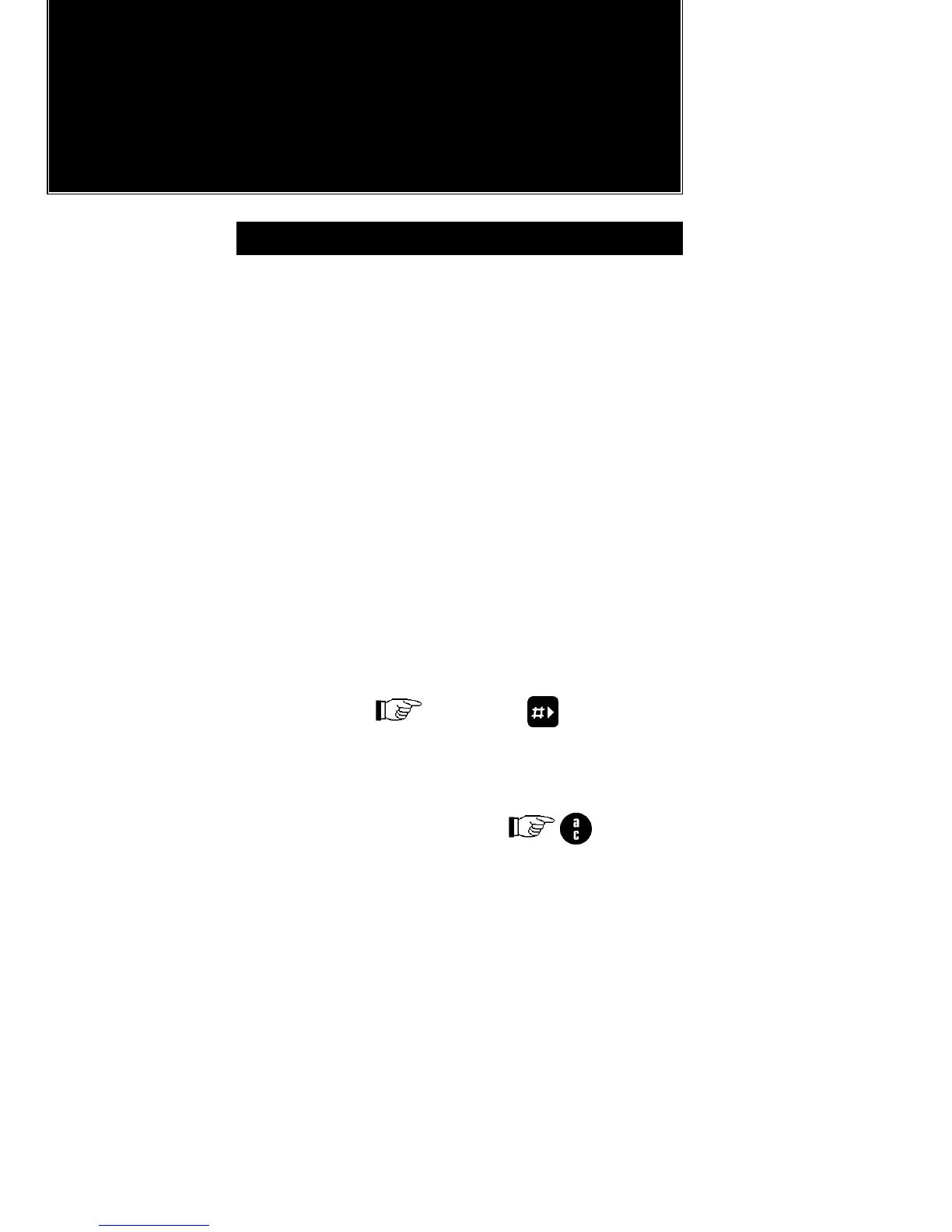Page 12
1
ESSENTIAL INFORMATION
Entering the PIN Code
Entering the PIN Code
PIN is an abbreviation of Personal Identifica-
tion Number. The PIN Code is a 4 to 8 digit
code which protects your SIM card from
unauthorized use.
The first PIN Code is selected by the SIM
card provider. It may be changed or disabled.
See the sections, "Changing the PIN Code" or
"PIN Code Enable/disable".
If the SIM card is protected by a PIN Code,
the display shows:
‘Enter PIN’
Each time the telephone is switched on or the
SIM card is inserted, you must enter:
PIN Code
The PIN Code will be displayed as stars.
If you make a mistake while entering the PIN
Code, you may correct it by
If the PIN Code is accepted
, the display shows:
‘OK’
If the PIN Code is not accepted,
the display
shows:
‘Wrong PIN’ followed by ‘Enter PIN’ and you
must re-enter the PIN Code.
If you do not succeed after three attempts the
display shows:
‘Blocked’
