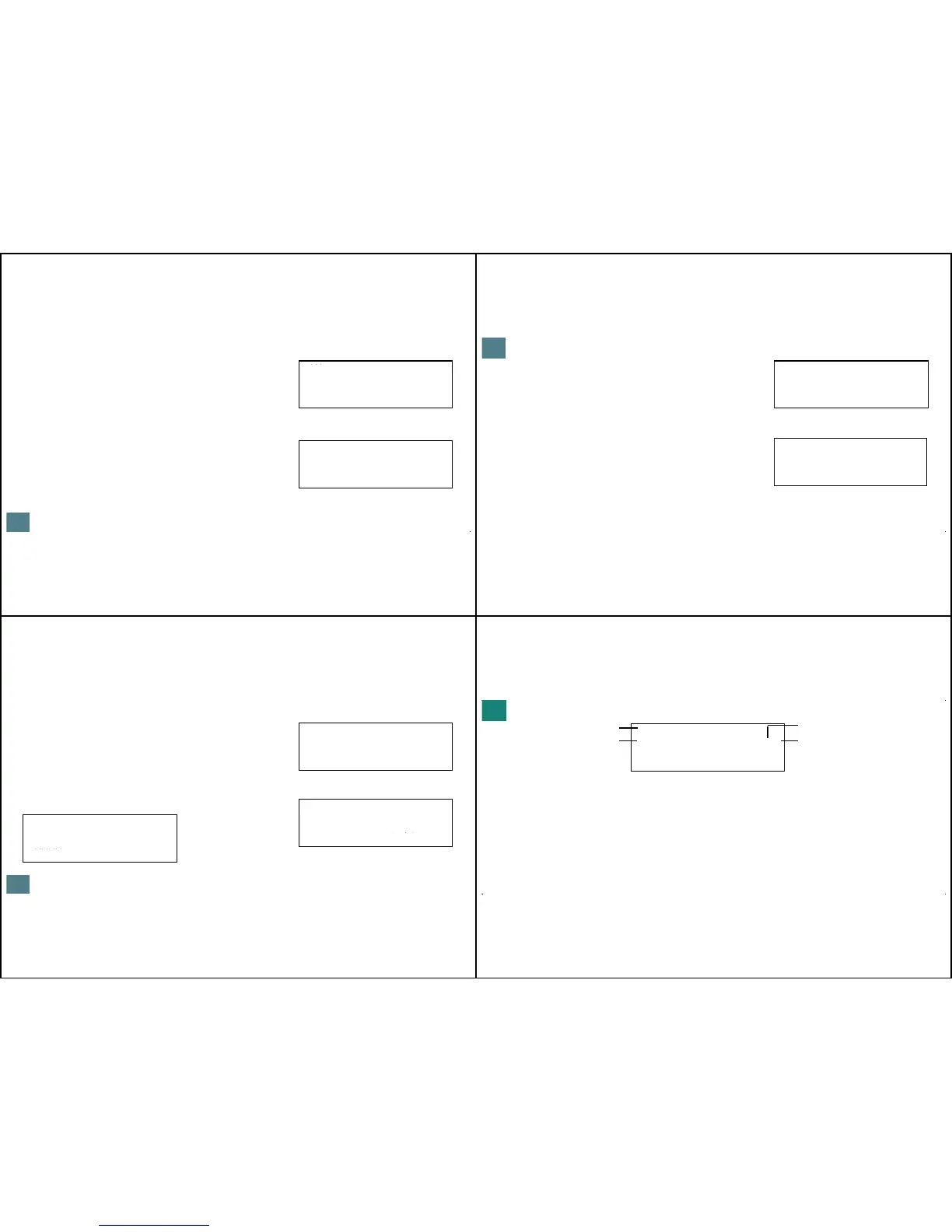The message is removed from its memory location and stored in the per-
sonal message file. The display reverts to the message-status screen.
Reading the Personal Message File: To read the personal message file,
position the cursor at the Personal Message File location and press the
Read button.
The pager automatically scrolls through all of the messages stored in the
Personal Message File. Pressing the Read button one additional time al-
lows you to manually scroll through the messages and activates the
Freeze/Advance Screen mode.
The Up and Down Directional Control buttons can be used to scroll through
the Personal Message File line by line.
33
X© ©©
À
9:05 AM 7/06/90
õ
Message-Status Screen: Shows Message
Transferred to Personal Message File
¶02:PLEASE COME TO
MY OFFICE TO DISCUSS
THE NEW CONTRACT AT
3:00 TODAY. BRING
First Screen of Last Message Stored
in the Personal Message File
NOTE
The messages contained in the Personal Message File are stored in
a vertical fashion in the order in which you transferred them; therefore,
the Right and Left Directional Control buttons are inoperative.
34
THE COMPLETED
FINANCIAL ANALYSIS
9:05 AM 7/06/90
Second Screen of Last Message
Stored in the Personal Message File
¶01:SALES MEETING
HAS BEEN CHANGED TO
9:10 AM 7/06/90
1:00.
Next Screen of a Message
Stored in the Personal Message File
Deleting a Message from the Personal Message File: The only way to
remove a message from the Personal Message File is to delete it while
viewing the file.
Position the cursor on the Personal Message File symbol and press the
Read button. Scroll through the messages until the message you wish to
delete appears on the display. Press the Function button.
Only the delete symbol (
«
) appears. Position the cursor on the delete
symbol and press the Function button. When the delete prompt appears
on the screen, press the
Function button again to
delete the message.
35
¶02:PLEASE COME TO
MY OFFICE TO DISCUSS
THE NEW CONTRACT AT
3:00 TODAY. BRING
First Screen of Message to be Deleted
from the Personal Message File
¶01:SALES MEETING
HAS BEEN CHANGED TO
1:00.
Õë—¶
First Screen of Message to be Deleted
from the Personal Message File with
Function Menu Displayed
¶01:SALES MEETING
HAS BEEN CHANGED TO
1:00.
XXXXXDELETE?
Delete Prompt
©©©À
©© ©©
9:05 AM 7/08/90
õ
Personal and Group Messages
Mail Drop (Information Services)
History Dump File
Personal Message File
Message-Status Screen Showing the
Personal Message File Area,
the History Dump File Area,
the Mail Drop Area,
and the Personal and Group Call Area.
36
