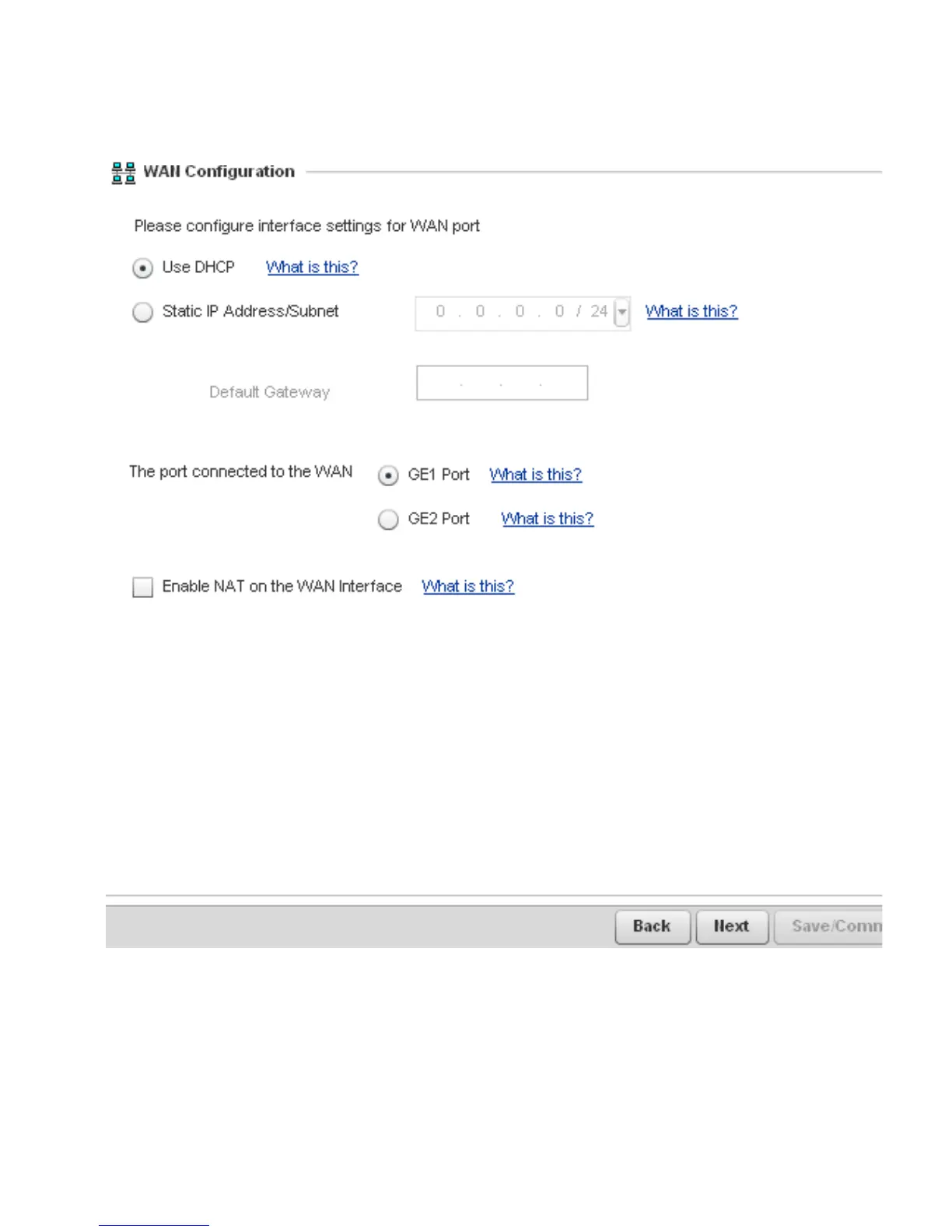Defining a Basic Configuration
27
15. Set the following DHCP and Static IP Address/Subnet information for the WAN interface:
• Use DHCP - Select the checkbox to enable an automatic network address configuration
using the access point’s DHCP server.
• Static IP Address/Subnet - Enter an IP Address/Subnet and gateway for the access
point's WAN interface. These are required fields
