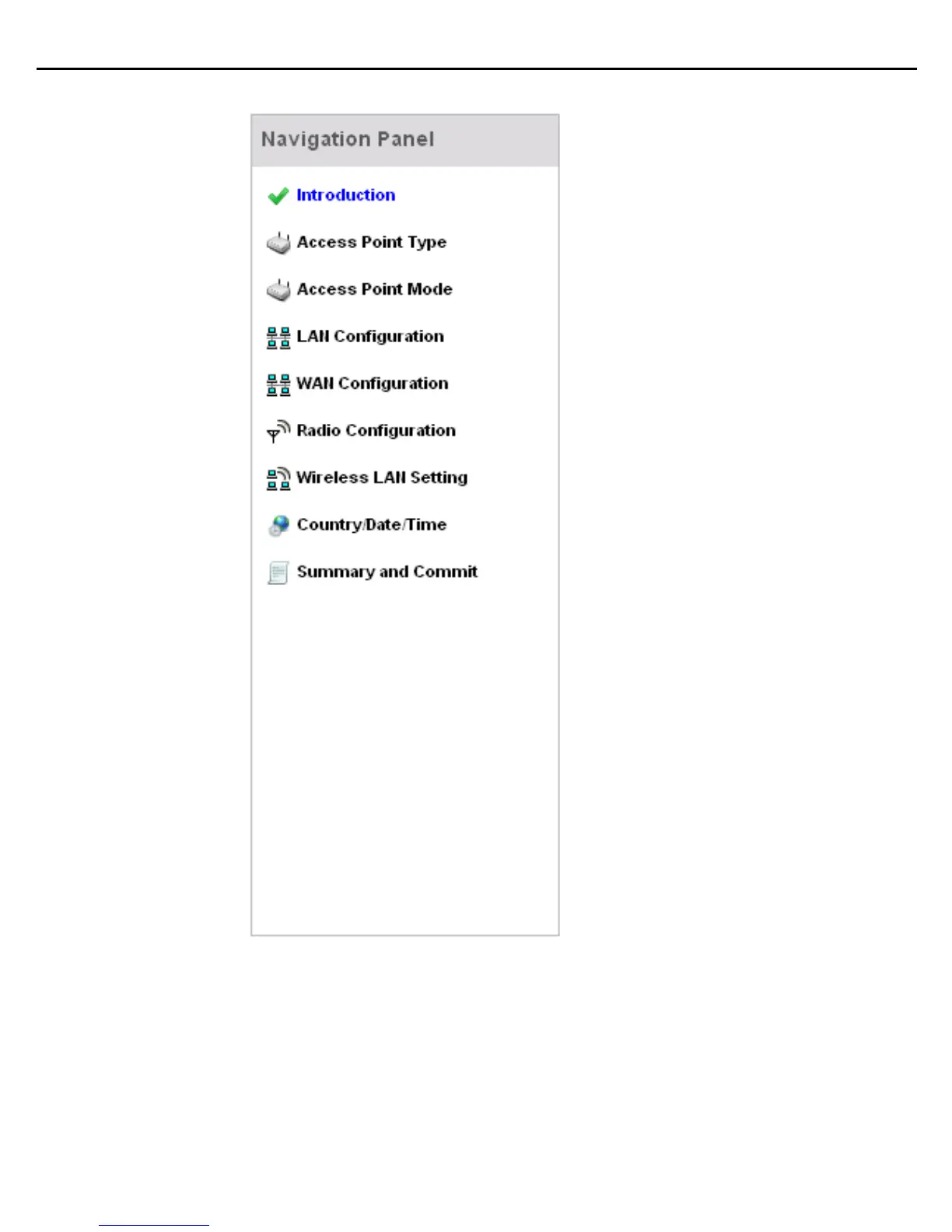24 AP6522 Access Point
The first page of the Initial AP Setup Wizard displays the Navigation Panel and Introduction for the
configuration activities comprising the access point's initial setup
A green checkmark to the left of an item in the Navigation Panel defines the listed task as having its
minimum required configuration parameters set correctly. A red X defines the task as still requiring at
least one parameter be defined correctly.
