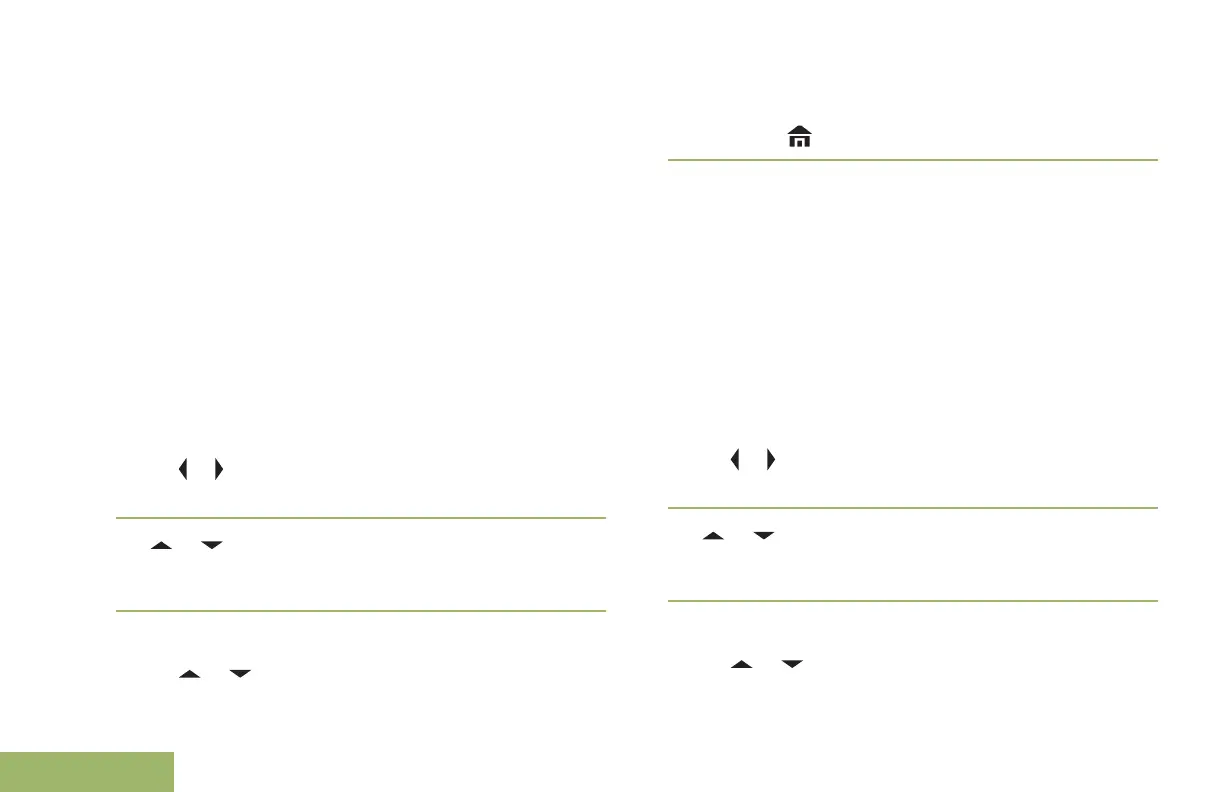Note: The device name of your radio is
preprogrammed. Check with your dealer or system
administrator for more information.
APX 7000L radio has different list of information as
shown in the following list.
• iosu
• iosc
• LOOPBACK
• Ite1
• vpn1
• device name
1 Perform one of the following actions:
• Press the preprogrammed Info button.
•
or to Info and press the Menu Select
button directly below Info.
2
or to IP Info and press the Menu Select
button directly below Sel.
The display shows the IP Info screen.
3 Perform one of the following actions:
• or to scroll through the various
information.
• Press the Menu Select button directly below
Back to return to the previous screen.
•
Press to return to the Home screen.
Viewing the Control Assignments
This feature displays the programmable radio
functions assigned to the controls of your radio for the
currently selected channel.
See Programmable Features on page 28 for more
information on the various programmable features of
your radio.
1 Perform one of the following actions:
•
Press the preprogrammed Info button.
•
or to Info and press the Menu Select
button directly below Info.
2
or to Control map and press the Menu
Select button directly below Sel.
The display shows the Control Map screen.
3 Perform one of the following actions:
• or to scroll through the various
information.
172
English
