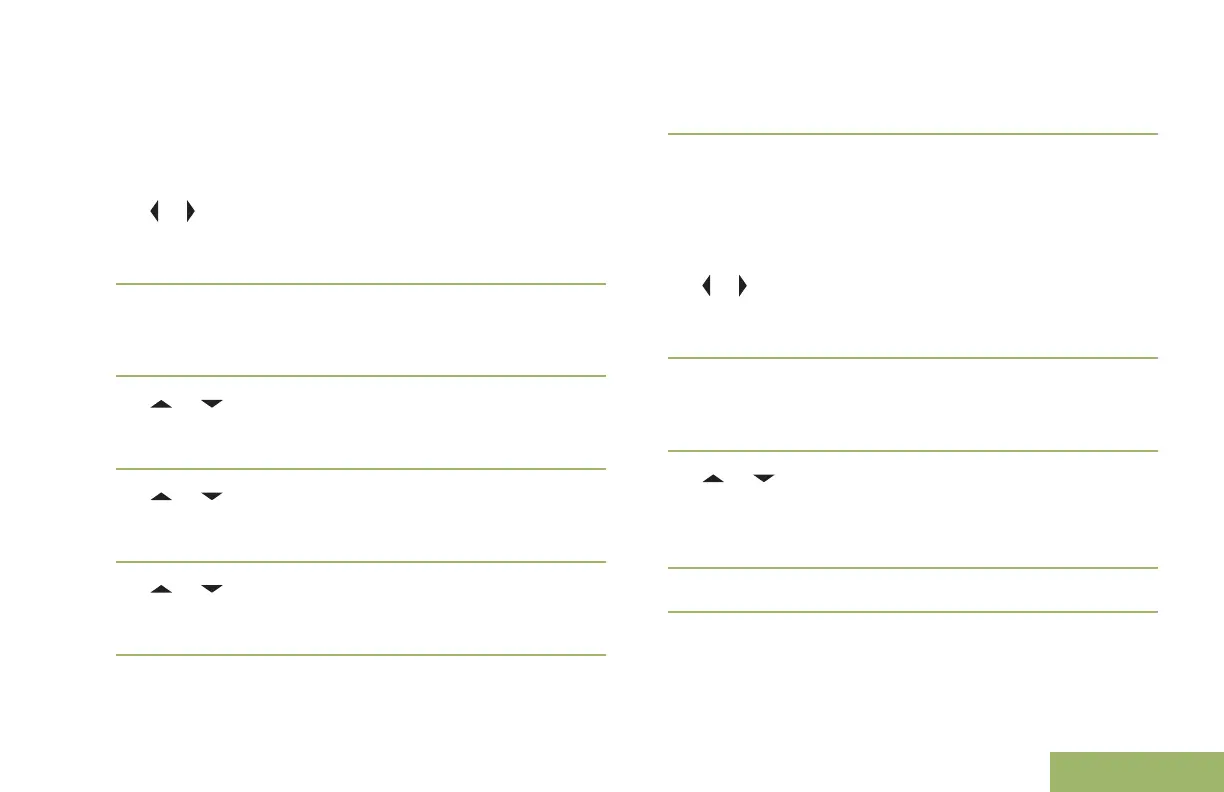Saving a Channel in the Dynamic Zone from List
Selection
The radio must be in Dynamic Zone in order to
perform this operation.
1
or to ZnPr. Press the Menu Select button
directly below ZnPr to enter Program Zone
screen.
2 Press the Menu Select button directly below
Edit.
The display shows Search Options screen.
3
or to List Selection. Press the Menu
Select button directly below Sel.
The display shows Select Zone screen.
4 or to the required zone. Press the Menu
Select button directly below Sel.
The display shows Select Chan screen.
5 or to the required channel. Press the Menu
Select button directly below Sel.
The display shows Channel updated.
6
Press theMenu Select button directly below Exit
to return to Home screen.
Saving a Channel in the Dynamic Zone from
Channel Name
The radio must be in Dynamic Zone in order to
perform this operation.
1
or to ZnPr then press the Menu Select button
directly below ZnPr to enter Program Zone
screen.
2 Press the Menu Select button directly below
Edit.
The display shows Search Options screen.
3
or to Channel Name then press the Menu
Select button directly below Sel.
The display shows a blinking cursor on the
Channel Name screen.
4 Use the keypad to type or edit the channel name.
5
Press the Menu Select button directly below Srch
once the entry is done to initiate searching.
71
English
