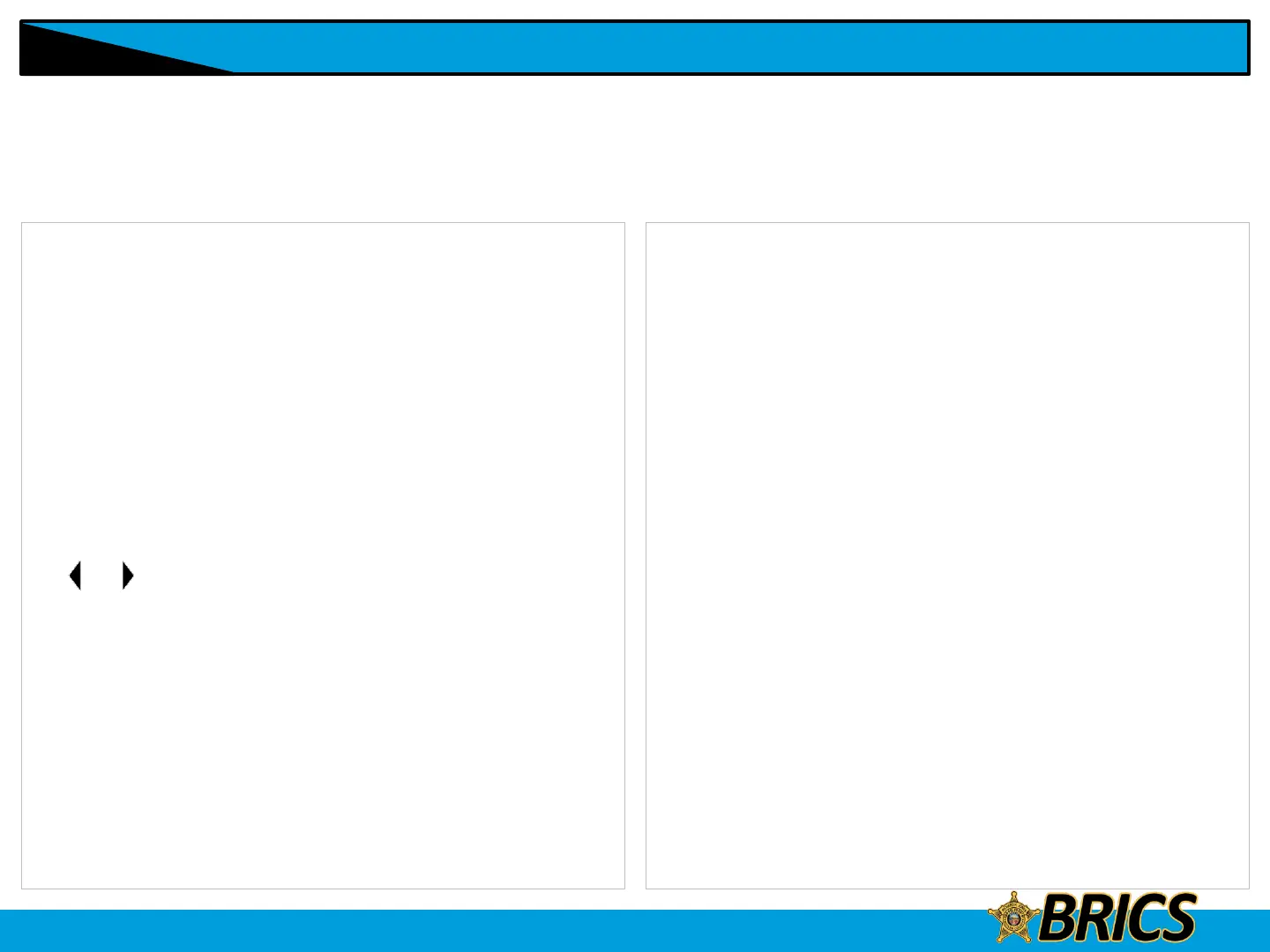70
Note: Wi-Fi should be left off unless BRICS
instructs you to turn it on. Battery life will be
diminished if Wi-Fi is left on.
Wi-Fi
Turning Wi-Fi On or Off
ADVANCED FEATURES
This feature allows you to turn Wi-Fi on or off. Wi-Fi can be
used for wireless programming of the radio with the Radio
Management tool.
Note: Wi-Fi Network Name (SSID) for the radio to connect to
must be preprogrammed by a qualified radio technician.
The following methods are options on how to turn Wi-Fi on or
off.
Procedure:
[Menu]
1. or to Wi-Fi.
2. Press the Menu Select button directly below Wi-Fi.
If the display shows Wi-Fi Status being Off, press the
Menu Select button directly below On.
If the display shows Wi-Fi Status as Searching,
Connecting, Connected or No Service, press the Menu
Select button directly below Off to turn Wi-Fi off.
