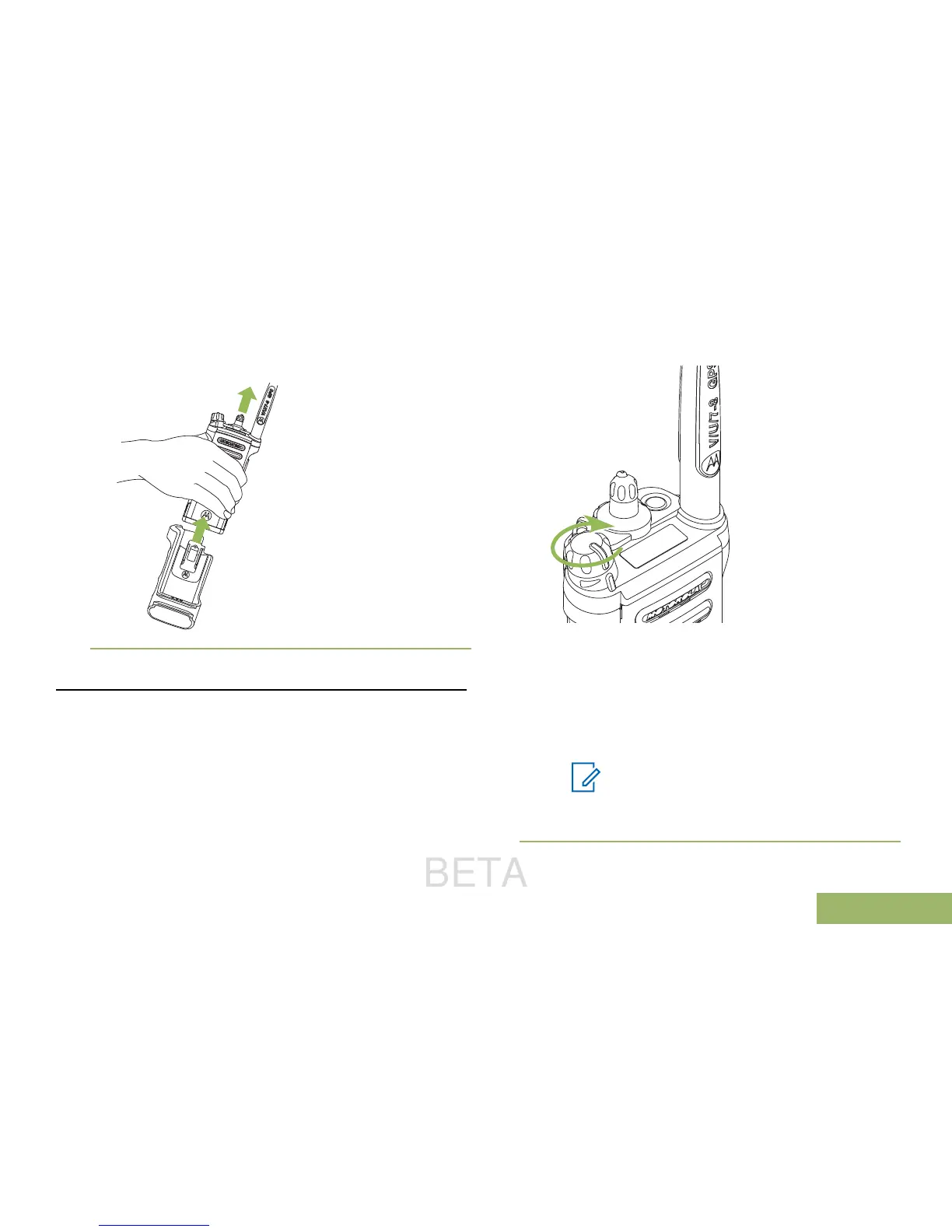Turning On the Radio
1 Rotate the On/Off/Volume Control Knob
clockwise until you hear a click.
• If the power-up test is successful, you see a
splash screen on the radio display, followed by
the Home screen.
• If the power-up test is unsuccessful, you see
Error XX/YY (XX/YY is an alphanumeric
code).
Note
If the radio fails to power-up after
repeating a few times, record the Error
XX/YY code and contact your dealer.
