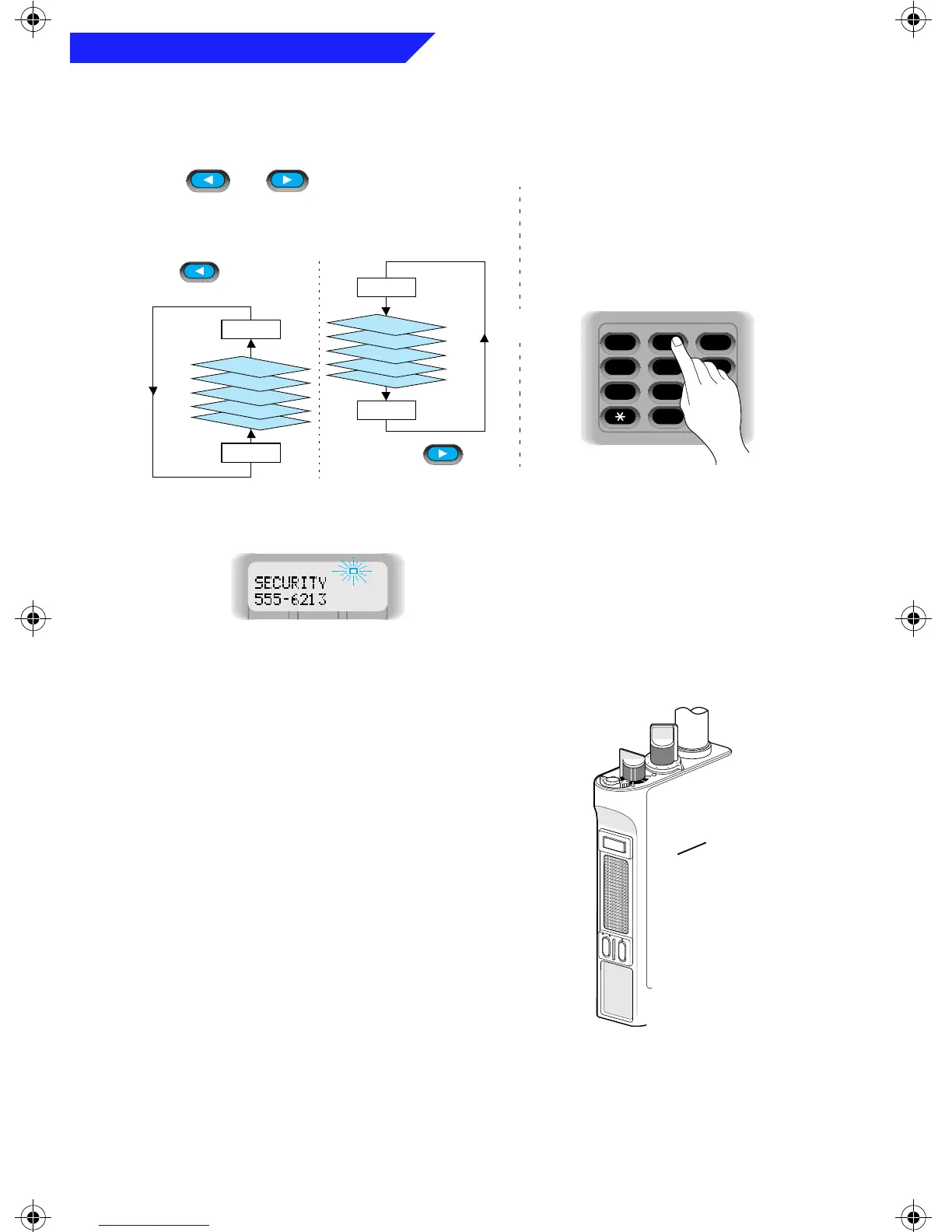18
General Radio Operation
To select a specific member from the list:
6a. Scroll through the list by pressing
or until you locate
the member’s number you wish to
change.
7. When you stop on a member in the list, the display will show:
8. Press the Select Button to enter the
“programming— number-edit” mode.
FIRST
LAST
LIST
Forward
FIRST
LAST
Backward
LIST
7
9
5
3
1
1
A
See page 2
for your
radio’s
feature-
control
programming.
6b. Go directly to a specific
member in the list by
entering the number (1-19)
that corresponds to that
member’s placement in the
list.
1
4GHI
7PRS 8TUV
0
2
ABC
5JKL
3DEF
6MNO
9WXY
OR
the member’s name on the upper line;
the number (telephone or ID) on the lower line.
General Radio Operation Page 18 Wednesday, April 10, 1996 12:19 PM
