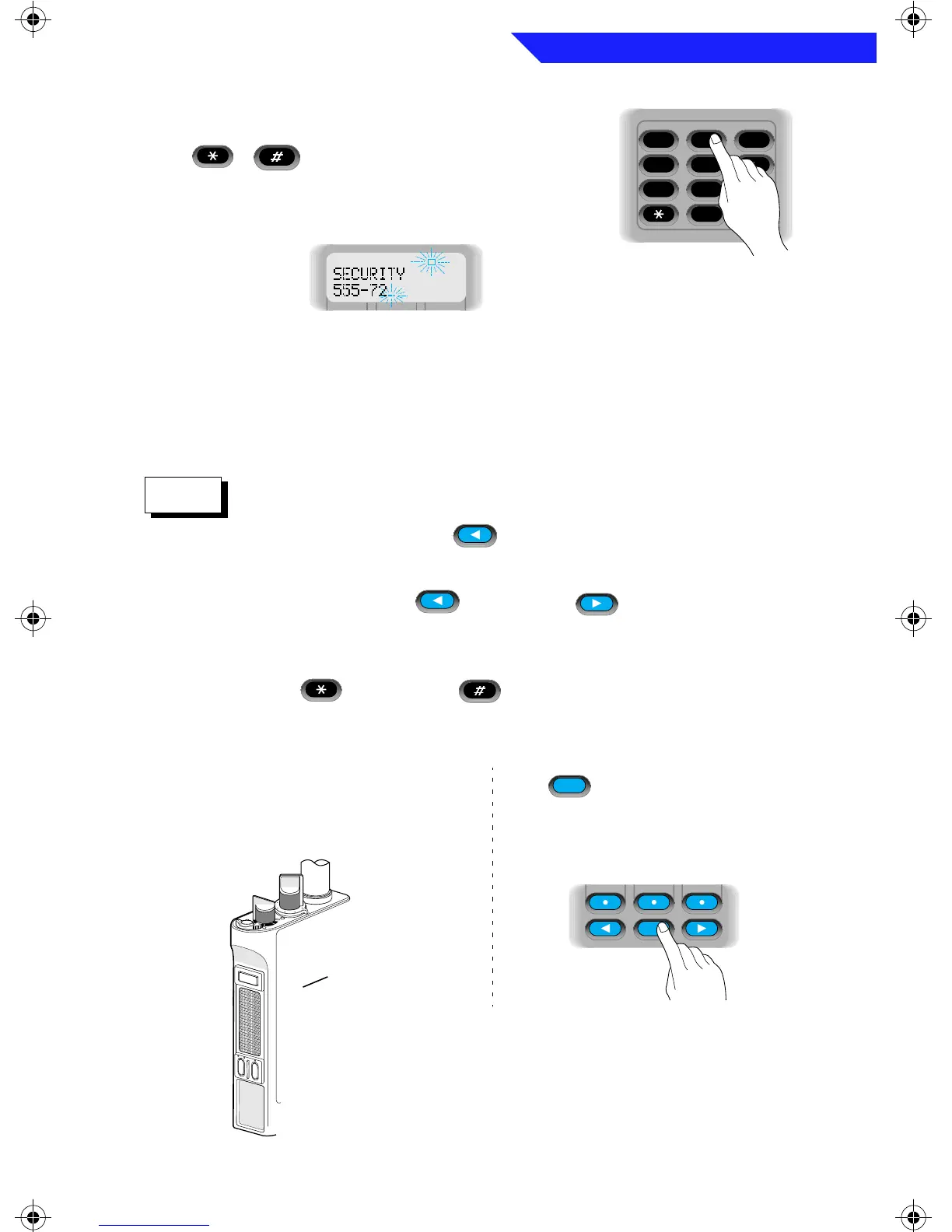General Radio Operation
19
9. You can now change numbers using any of the
numeric keys (0–9) and special function keys
( , ).
The blinking cursor indicates the position of the
next number to be added.
When the maximum number of digits has been entered, the cursor will
disappear:
16 numbers maximum for a telephone number or
8 numbers maximum for an ID number.
If you try to add any more digits, you will hear an invalid tone.
• In the number-edit mode, will function as a backspace key.
Pressing this key will erase the previous digit, and the cursor will
move to the left. When the last digit on the display has been erased,
an additional press of , or pressing , will cause you to
leave the number-edit mode without making any changes and re-
enter the procedure at step 7.
• Pressing followed by will enter a pause in the number
(shown as a “P” on the display).
10a.To save the change, press the
Select Button again. This will also
return you to the list (step 7) to
make additional changes.
1
4GHI
7PRS 8TUV
0
2
ABC
5JKL
3DEF
6MNO
9WXY
Notes
7
9
5
3
1
1
A
See page 2
for your
radio’s
feature-
control
programming
10b.To cancel the change, press
. This will also return
you to the home display and
out of the change (reprogram)
mode.
HOME
HOME
General Radio Operation Page 19 Wednesday, April 10, 1996 12:19 PM
