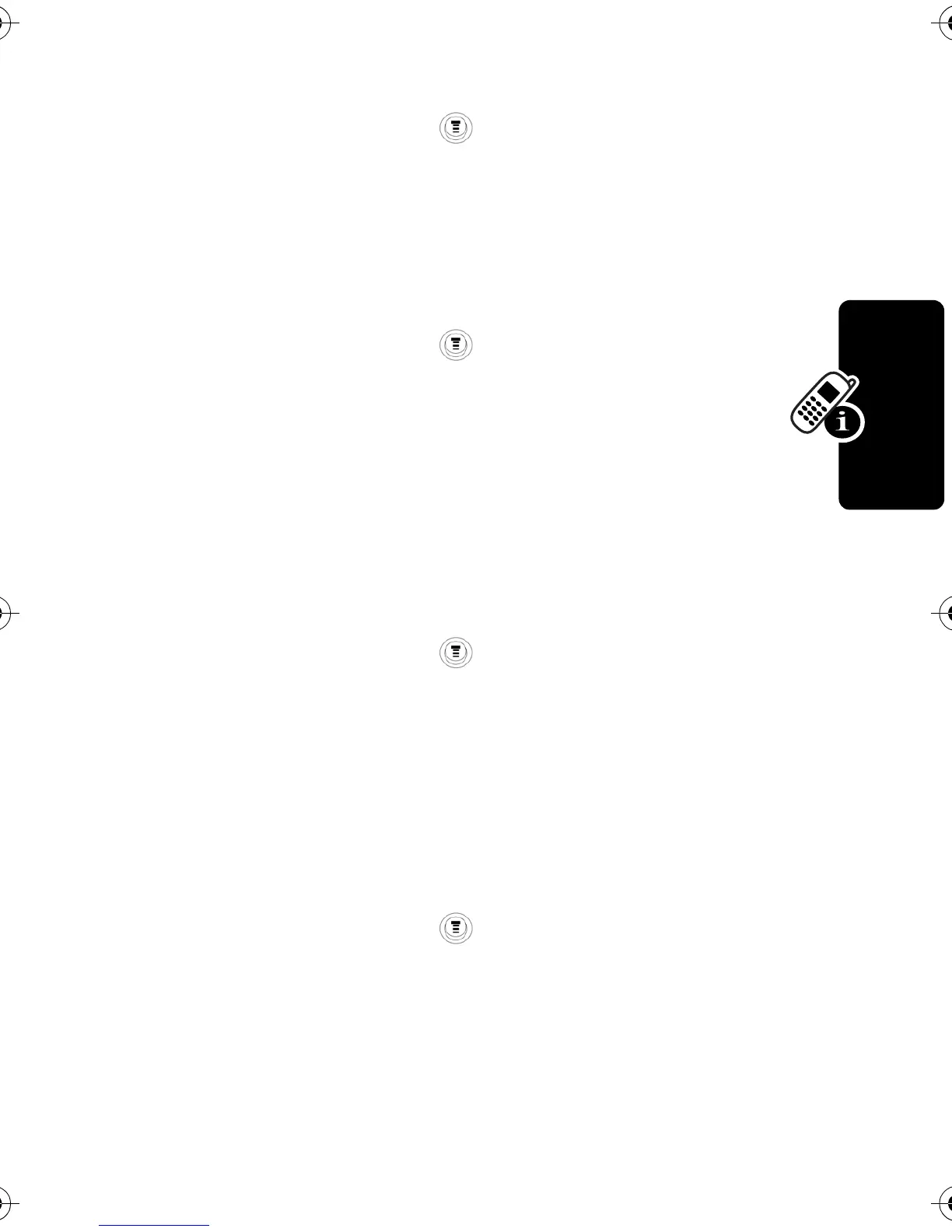21
Learning to Use Your Phone
To choose alert profile:
To customize your alert profile
,
your phone notifies you
of specific events:
Setting Backlight
To set the time span that the display backlight lasts:
Setting Contrast
To set the amount of contrast of your display:
Find the Feature
>
Ring Styles
> desired profile
>
Confirm
Find the Feature
>
Ring Styles
> desired event
>
Confirm
> alert for event
>
Confirm
Find the Feature
>
Settings
>
Other Settings
>
Initial Setup
>
Backlight
Find the Feature
>
Settings
>
Other Settings
>
Initial Setup
>
Contrast
C115.CG.book Page 21 Monday, April 26, 2004 6:18 PM
