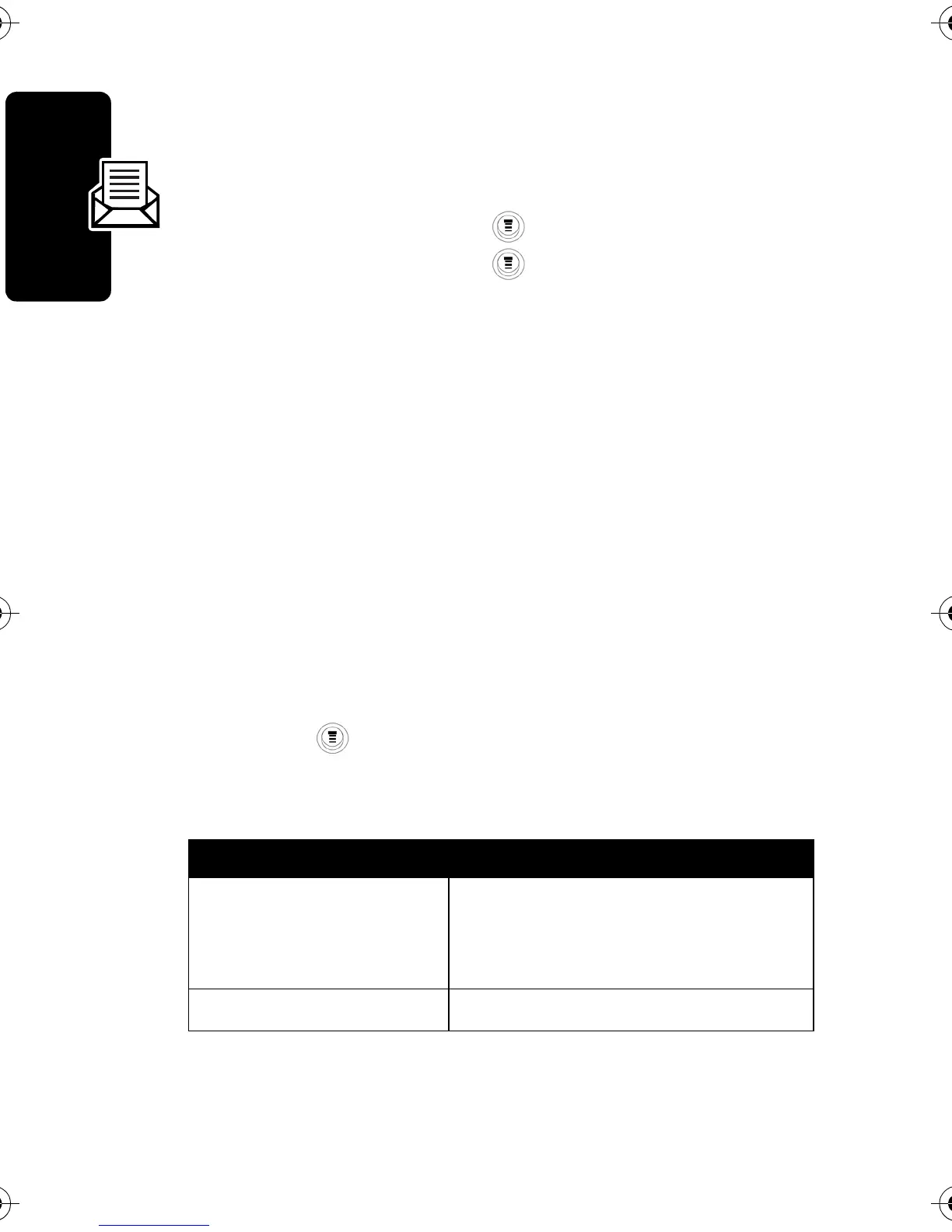44
Messages
Viewing Message Status
Text messages that you send are stored in the Outbox.
To view the content of your outbox:
Text messages are sorted from the newest to oldest.
Receiving and Reading
Messages
Note:
you must set up the text message inbox before you
can receive text messages.
When you receive a new message, your phone displays
New Message and gives you an alert. Press
Read
to open
the message (or your text message inbox if there are
multiple messages).
You can press to view the
Text Msg Menu
, which includes
the following options:
Find the Feature
>
Messages
>
Outbox
Options Description
Forward
Open a copy of the text
message, with an empty
To
field.
Store
Save callback number.
C115.CG.book Page 44 Monday, April 26, 2004 6:18 PM
