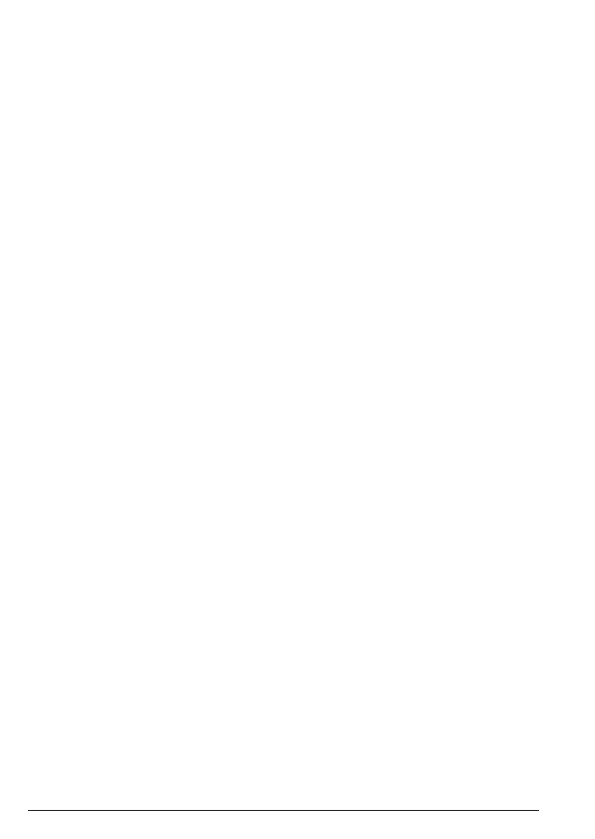38
Handset settings
8.1.6 Confirmation tones on/o
When you press a key on the handset you hear a beep. You can switch these
beeps on or o.
1. Press
Menu
, scroll u to
Settings
and press
OK
.
2. The display shows
Handset settings
. Press
OK
.
3.
Sounds
is displayed. Press
OK
.
4. Scroll
d to
Tones
. Press
OK
.
5. Scroll
d to
Confirmation tones
. Press
OK
.
6. Scroll
u or d to select
Tones on
or
Tones o.
7. Press
OK
to confirm.
8. Press e to return to standby.
8.1.7 Docking tones on/o
1. Press
Menu
, scroll u to
Settings
and press
OK
.
2. The display shows
Handset settings
. Press
OK
.
3.
Sounds
is displayed. Press
OK
.
4. Scroll
d to
Tones
. Press
OK
.
5. Scroll
d to
Docking tones
. Press
OK
.
6. Scroll
u or d to select
Tones on
or
Tones o.
7. Press
OK
to confirm.
8. Press e to return to standby.
8.1.8 Battery low tones on/o
1. Press
Menu
, scroll u to
Settings
and press
OK
.
2. The display shows
Handset settings
. Press
OK
.
3.
Sounds
is displayed. Press
OK
.
4. Scroll
d to
Tones
. Press
OK
.
5. Scroll
d to
Battery tones
. Press
OK
.
6. Scroll
u or d to select
Tones on
or
Tones o.
7. Press
OK
to confirm.
8. Press e to return to standby.
