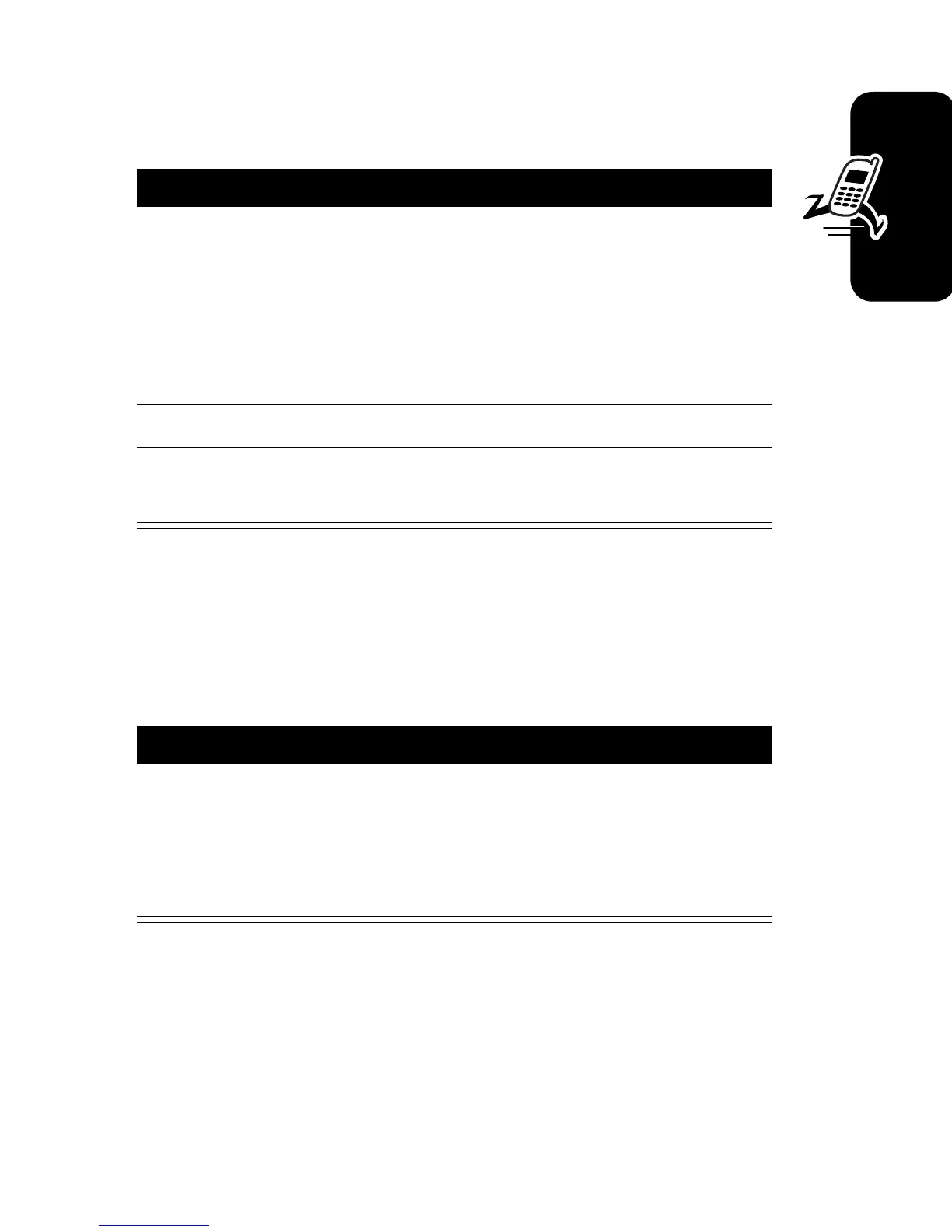13
Getting Started
Making a Call
Do not block the antenna while you are on a call.
Answering a Call
When you receive a call, your phone rings and/or vibrates
and displays an incoming call message.
Note:
If the phone is locked, unlock it to answer the call.
Viewing Your Phone Number
Press
M
#
to view your number from idle. While you are
on a call, press
M
>
My Tel. Numbers
.
Press To
1
keypad keys dial the phone number
Tip:
If you make a mistake,
press
DELETE
(
-
) to delete
the last digit. Holding
DELETE
(
-
) clears all digits.
2
N
make the call
3
O
end the call and “hang up” the
phone when you are finished
Press To
1
N
or
ANSWER
(
+
)
answer the call
2
O
end the call and “hang up” the
phone when you are finished
