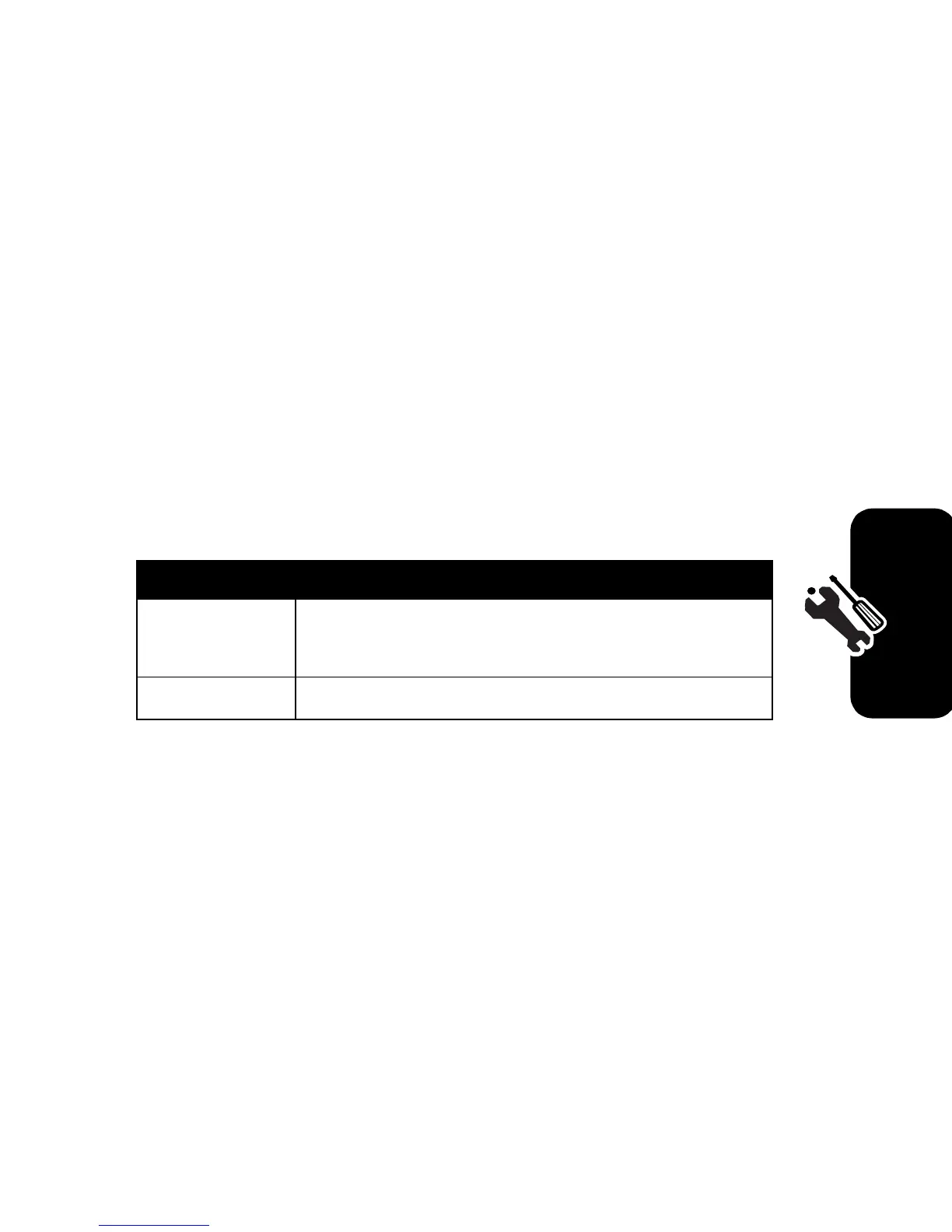33
Setting Up Your Phone
The
Answer Options
menu includes:
Setting a Wallpaper Image
You can set a picture or an animation as a wallpaper
(background) image in your phone’s idle display.
Note:
When you set an animation as a wallpaper image,
only the first frame of the animation is displayed.
Setting a Screen Saver Image
You can set a picture or an animation as a screen saver
image. The image displays when the phone detects no
activity for a specified time.
Multi-Key
answer by pressing any key
Find the Feature
M
>
Settings
>
Other Settings
>
Personalize
>
Wallpaper
Setting Description
Picture
select the picture or animation for the
background image in your idle display
Layout
select
Center
or
Tile
