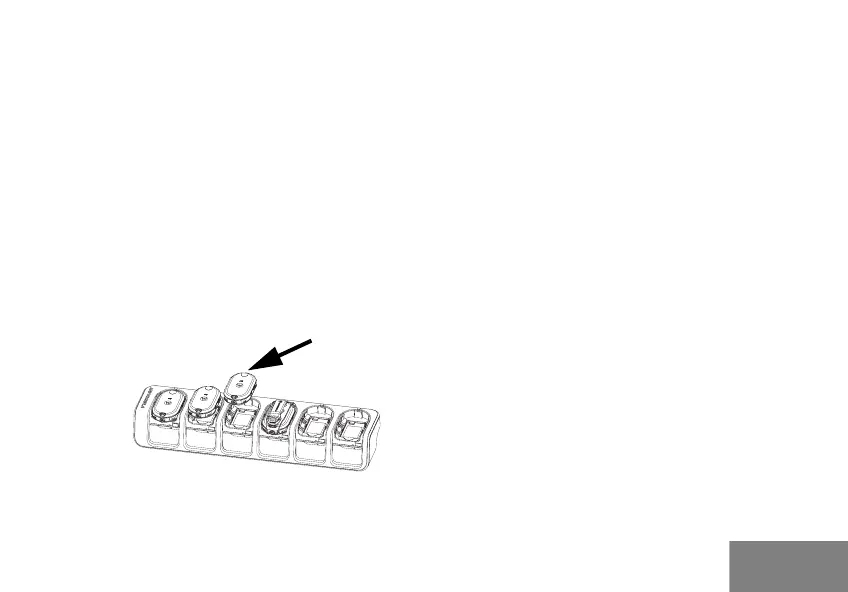3
English
Charging with the Drop-in Tray Multi Unit Charger (MUC)
The Multi Unit Charger (MUC) allows drop-in charging of up to 6 radios. Each of the 6 charging
pockets can hold a radio (with battery installed). The Multi Unit Charger provides pockets for
headset storage.
1. Place the charger on a flat surface or mount it on the wall.
2. Insert the power cord plug into the jack on the MUC.
3. Plug the cord into an AC outlet and then into charger.
4. Turn the radio OFF.
5. Insert the radio (with battery installed) facing down into the charging pocket.
Note: The battery can be charged by itself using the slot on the flat surface of the charging pocket.
IXPN4029_
Radio should be facing
down when charging
