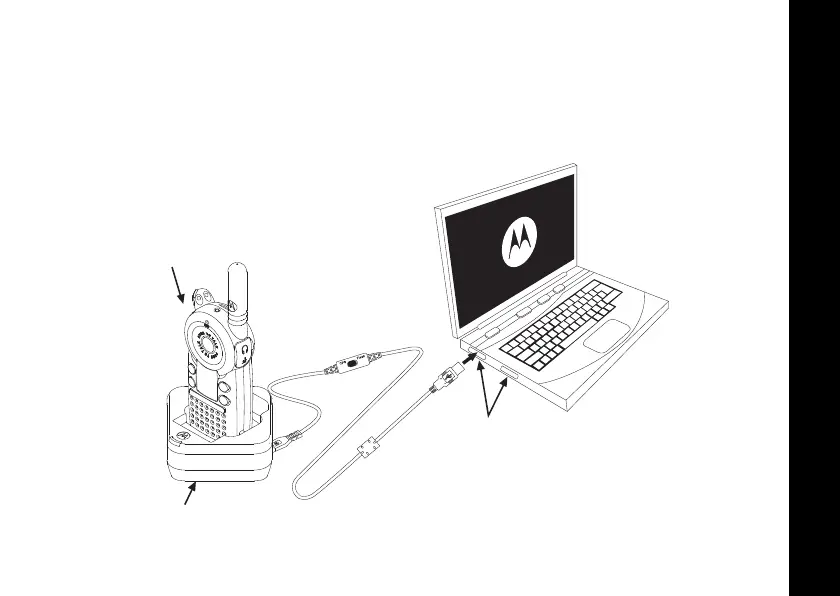Customer Programming Mode
33
Programming with Customer Programming Software
The easiest way to program or change features in your radio is by using the
Customer Programming Software (CPS) and the CPS Programming Cable(*). CPS
Software is available for free as web based downloadable software at
www.motorolasolutions.com/CLS.
USB Ports
CPS
Programming
Cable
Drop In
Charger Tray
Radio to be
programmed
6864110W15_.book Page 33 Wednesday, April 26, 2023 2:56 PM
