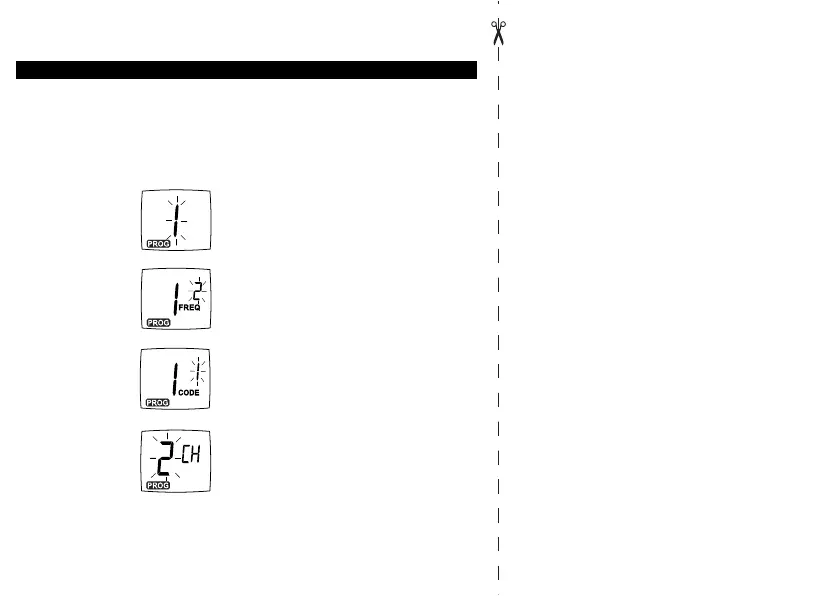_Series Programming Quick Reference
Press and hold Push to Talk and T for 3 seconds while turning
the radio on. The radio beeps and displays k, the channel
number blinks, and the frequency (indicated by y) and
code (indicated by ) display alternately.
Set the
Channel*
Press
[
or
].
Set the
Frequency
Press S
until
l displays.
Press [
or
]
to change the
frequency.
Set the
Interference
Eliminator
Code
Press S
until
ydisplays.
Press
[
or
]
to change the
code.
Set
Available
Channels*
Press S until = displays.
Press [
or
] to select number
of available channels.
* CLS1410 Only
6864110W15_.book Page 65 Wednesday, April 26, 2023 2:56 PM
