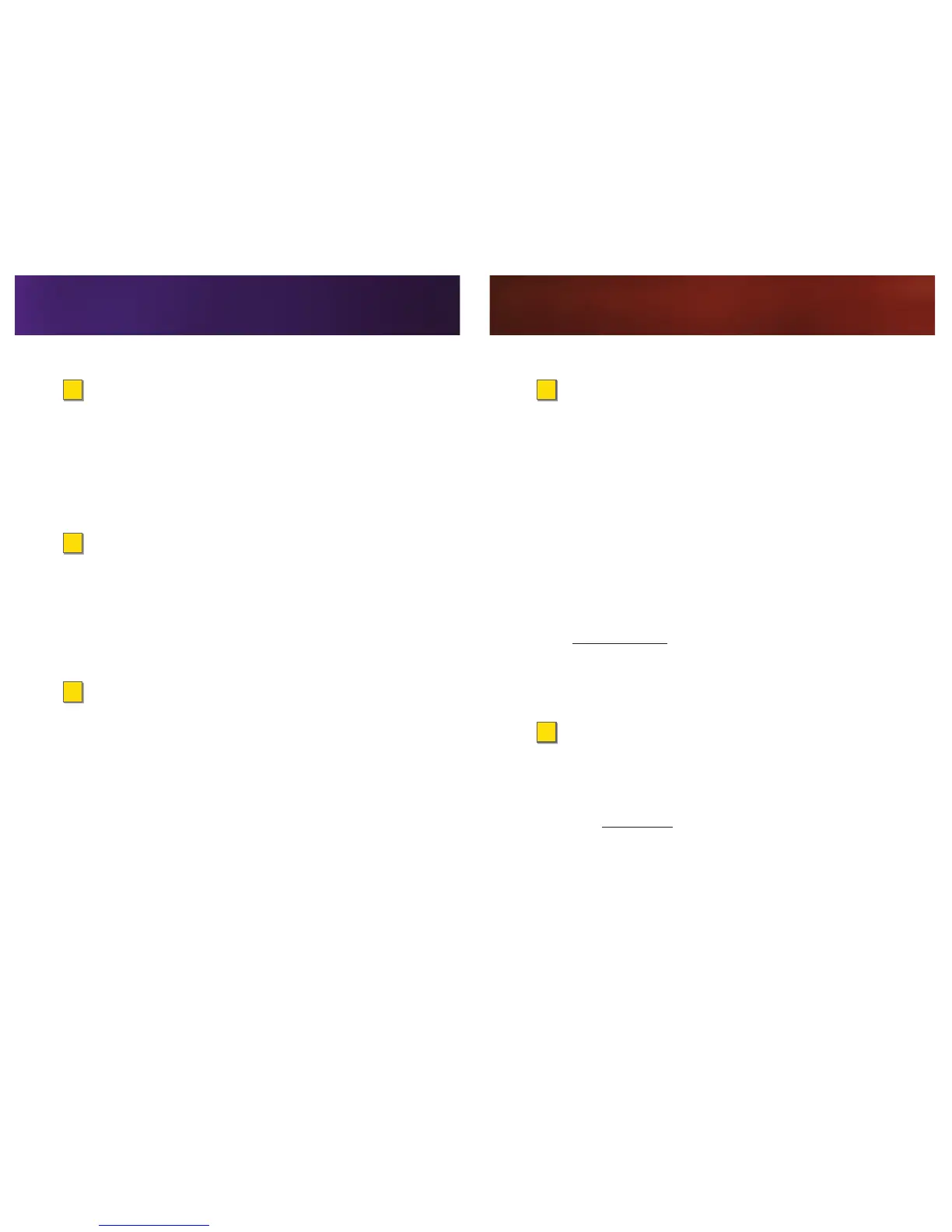>
Online: www.nextel.com
•
make a payment, see your bills, enroll in
online billing
•
check minute usage and account balance
•
see or modify the details of your Nextel service plan
•
get detailed instructions and download content
>
From Your Wireless Phone
•
press * 4 , to check minute usage and
account balance
•
press * 3 , to make a payment
•
press * 2 , to access a summary of your
Nextel service plan or get answers to other questions
>
From Any Other Phone
•
Nextel Customer Service: Dial 1-800-639-6111
•
Business Customer Service: Dial 1-800-390-9545
Manage Your Account
>
Total Equipment Protection
The protection you need so you can be worry free
Should anything happen to your phone, you’ll have a
worry-free way to ensure that you get connected
again soon.
• Coverage includes:
Loss, Theft, Routine maintenance, Physical or liquid
damage, Mechanical or electrical problems, Failure
from normal wear and tear
• For more information:
See the Total Equipment Protection brochure
available at any participating retail location or go to
sprint.com/tep for more details. To enroll within 30
days of activation, call 1-800-584-3666.
Total Equipment Protection is a service provided by Asurion Protection
Services, LLC, Continental Casualty Company’s (a CNA company) licensed
agent for the customers of Sprint.
>
Sprint 411
Dial 411 for nationwide listings, movie show times,
restaurant reservations, driving directions and
more. Spanish-speaking operators are available.
See nextel.com for pricing and more details.
Helpful Nextel Information
