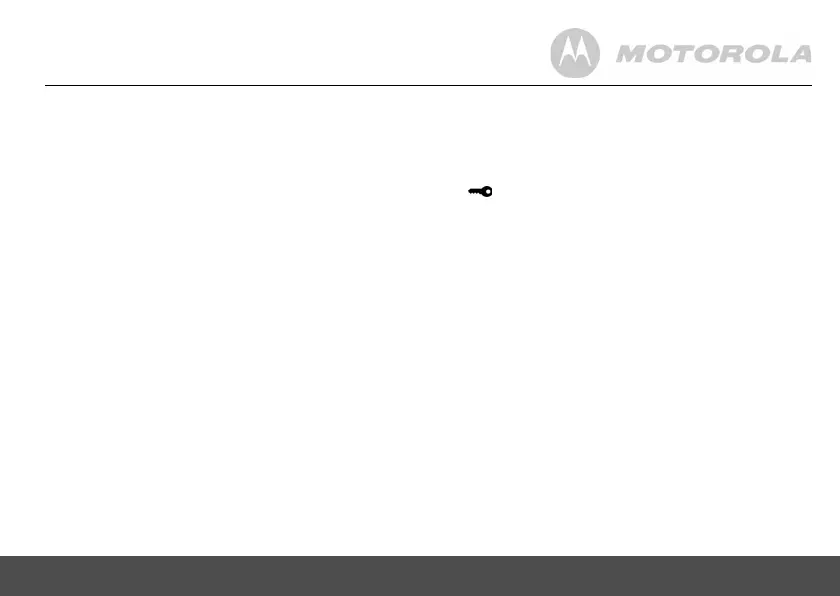Handset settings 21
3.
Press m to select.
4.
Press u or d to select
ON
or
OFF
and press m to
confirm.
5.7 Battery low warning beep
When the battery is almost fully discharged, you will hear a
warning beep every minute during a call. You can switch
these beeps on or off.
1.
Press m, scroll d to
HANDSET
and press m.
The display shows
BEEP
.
2.
Press m to select.
3.
Scroll d to
LOW BATTERY
and press m.
4.
Press u or d to select
ON
or
OFF
and press m to
confirm.
5.8 Out of range warning beep
If the handset goes out of range, you will hear warning beeps
during a call. You can switch these beeps on or off.
1.
Press m, scroll d to
HANDSET
and press m.
The display shows
BEEP
.
2.
Press m to select.
3.
Scroll d to
OUT RANGE
and press m.
4.
Press u or d to select
ON
or
OFF
and press m to
confirm.
5.9 Keypad lock using the menu
You can use the menu to lock the keypad.
1.
Press m, scroll d to
HANDSET
and press m.
2.
Scroll d to
KEYLOCK ?
and press m to confirm.
icon is displayed.
TIP
To unlock the keypad, press any button on the keypad, then
press
* within 3 seconds.
