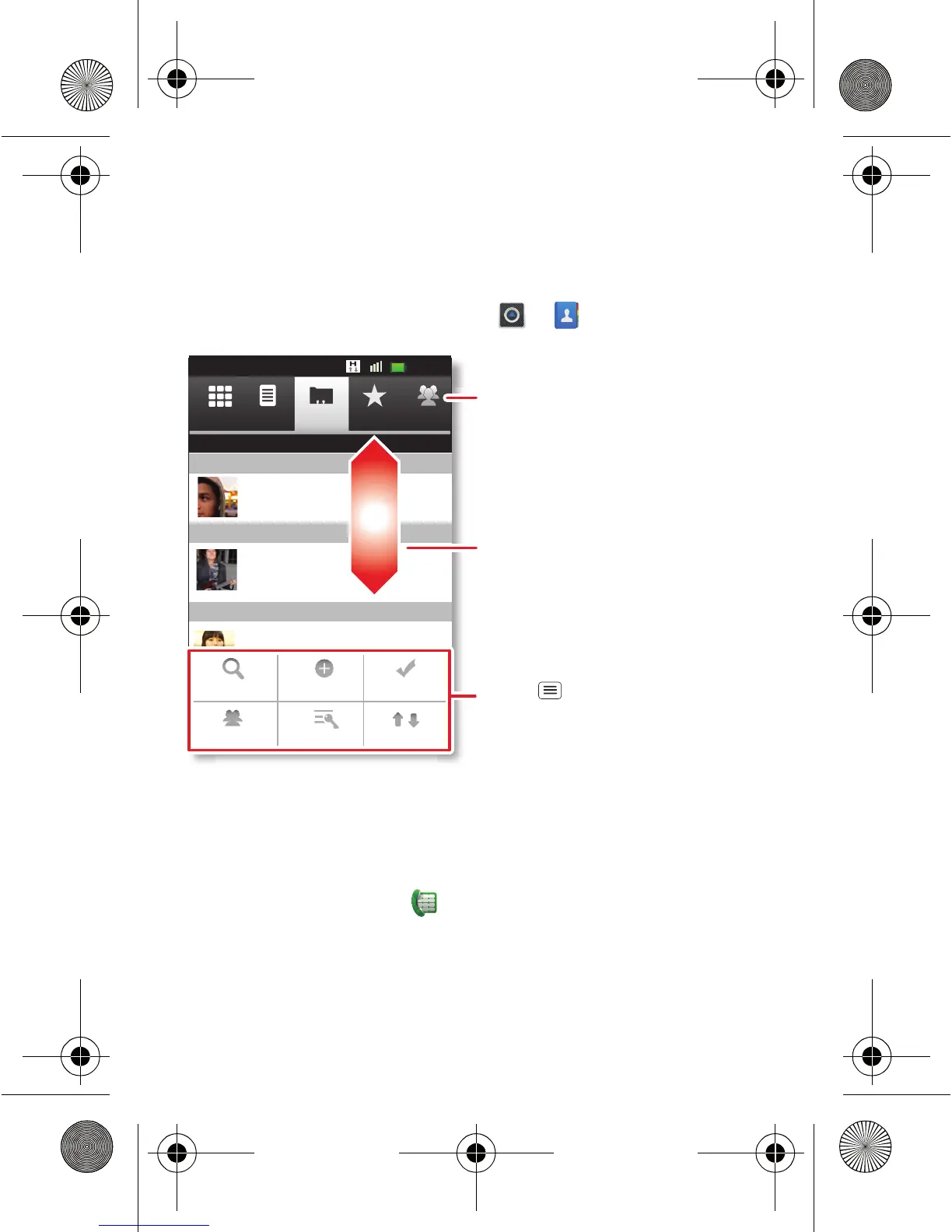21Contacts
Contacts
contacts like you've never had before
Quick start: Contacts
From the home screen, touch > Contacts.
Favourites
For quick access to a favourite contact, open the
contact, then touch the star next to their name. To show
your favourites, touch and touch Favourites at the
top.
To add a shortcut to your favourites, touch and hold a
blank spot on your home screen, then touch Folders >
Contacts
Favourites
Phone Call log
11:19
11:19
00:32
Contacts GroupsFavouritesPhone Call log
Displaying 20 contacts
A
B
C
Arthur Baudo
Barry Smyth
Cheyenne Medina
Christine Fanning
Search
New contact Multiselect
Accounts Import/exportDisplay options
Drag or flick to scroll.
Switch to the dialler, recent
calls, favourites or groups.
Touch to search, create
and more.
