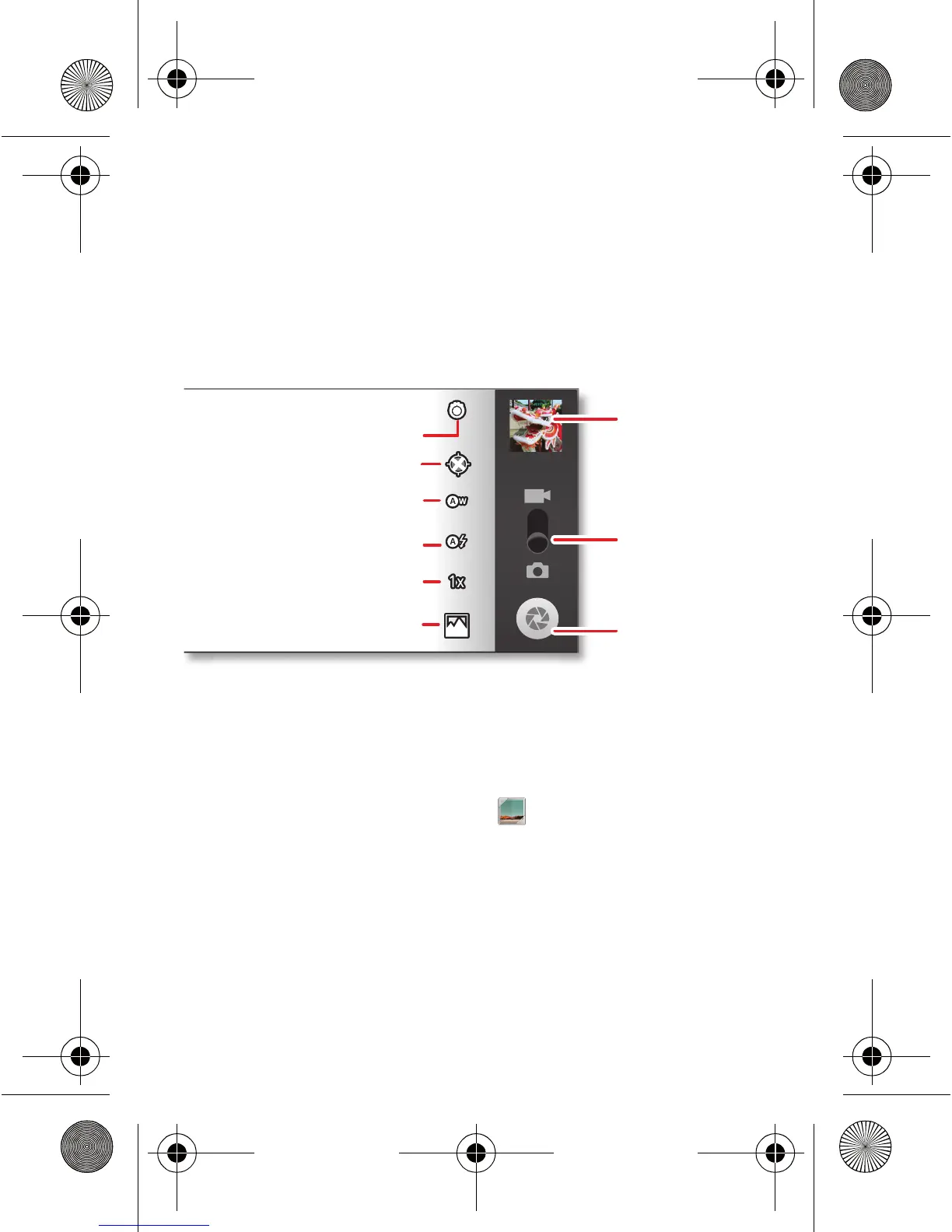33Photos & videos
Photos & videos
see it, capture it, share it!
Quick start: Photos & videos
From any screen, press the Camera key on the right side
of the phone to open the camera.
Tip: For the clearest photos and videos, clean the lens
with a soft, dry cloth.
View & share photos & videos
From the home screen, touch Gallery.
Flick left and right to show folders. Touch a folder to
show its photos or videos, then touch a thumbnail image
to open, share or delete it.
Tip: From the viewfinder, you can touch the thumbnail in
the top right to open your last photo or video.
