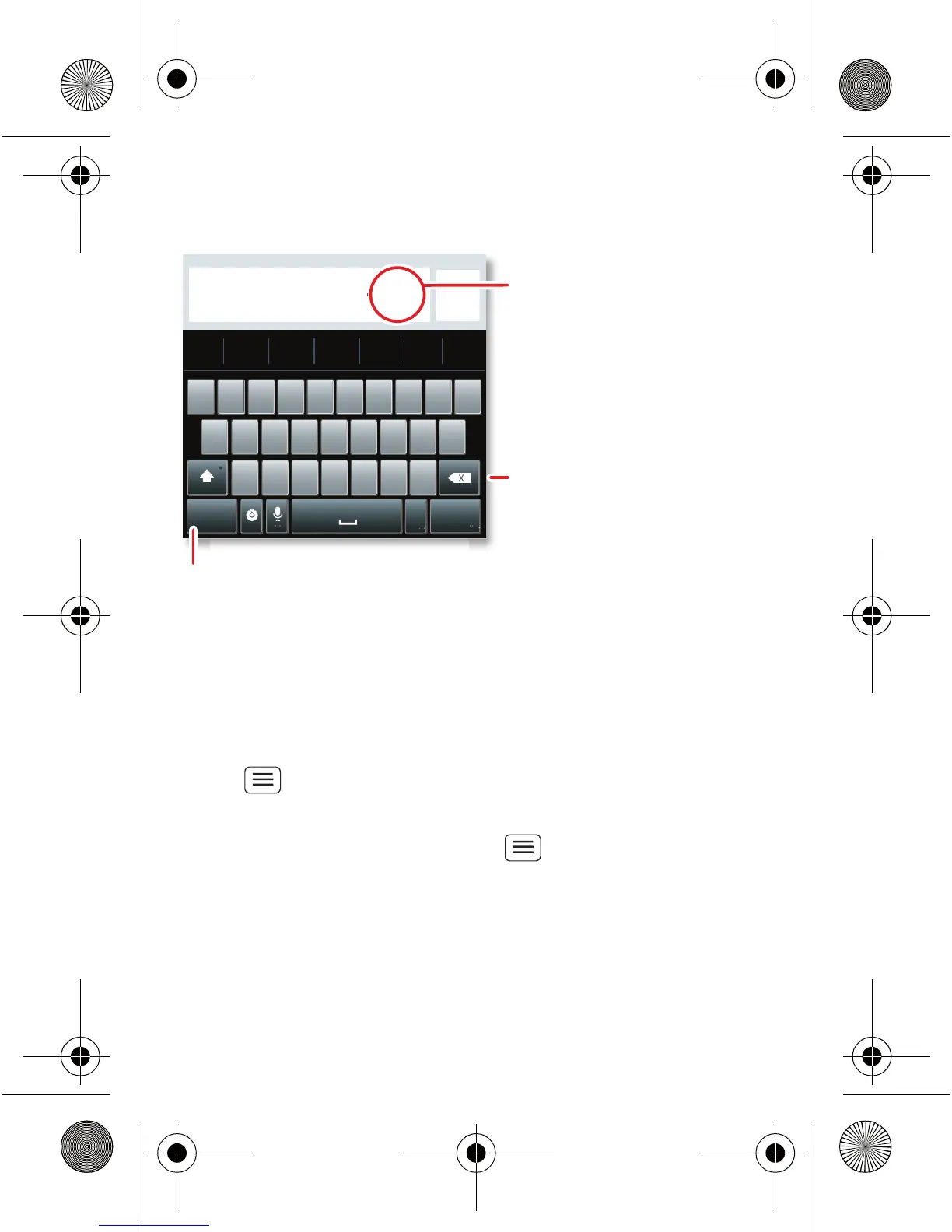27Text entry
Android keyboard lets you enter letters by touching
them one at a time.
Text entry dictionary
Your phone's dictionary stores special words or names
to recognise when you enter them.
To open your dictionary, from the home screen, touch
Menu > Settings > Language & keyboard > User
dictionary
.
• To add a word, touch Menu > Add.
• To edit or delete a word, touch and hold it.
Sen
