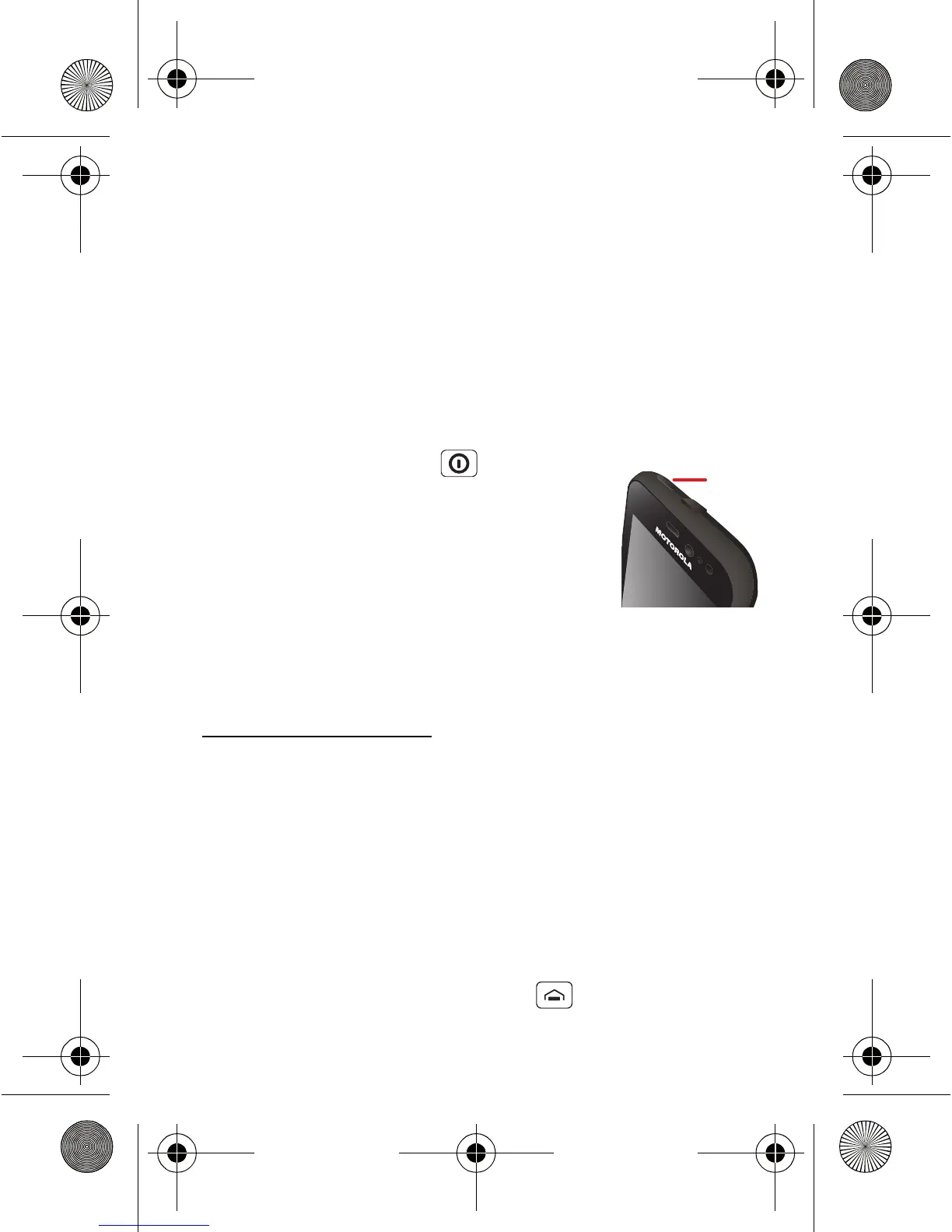7Let's go
Caution: Please read "Battery use & safety" on page 46.
Set up & go
Note: This phone supports apps and services that use a
lot of data, so make sure your data plan meets your
needs. Contact your service provider for details.
When you turn on your new phone, you can create or
enter a Google™ account so that you can download
apps, use Gmail™ and much more:
1 Press and hold Power to turn on
your phone.
2 Touch the Android™ image to begin
setup.
3 Touch a button to Create a Google
account, Sign in with one you have
or Skip.
You can log into your account from a computer at
accounts.google.com.
4 When your phone confirms the account, it shows
account sync options.
• To change whether your phone shows the Google
account's contacts, Gmail™ and calendar, touch
the Google account name.
• To add another account, touch Add account.
For details, see "Email" on page 24.
• To exit setup, touch Home .
