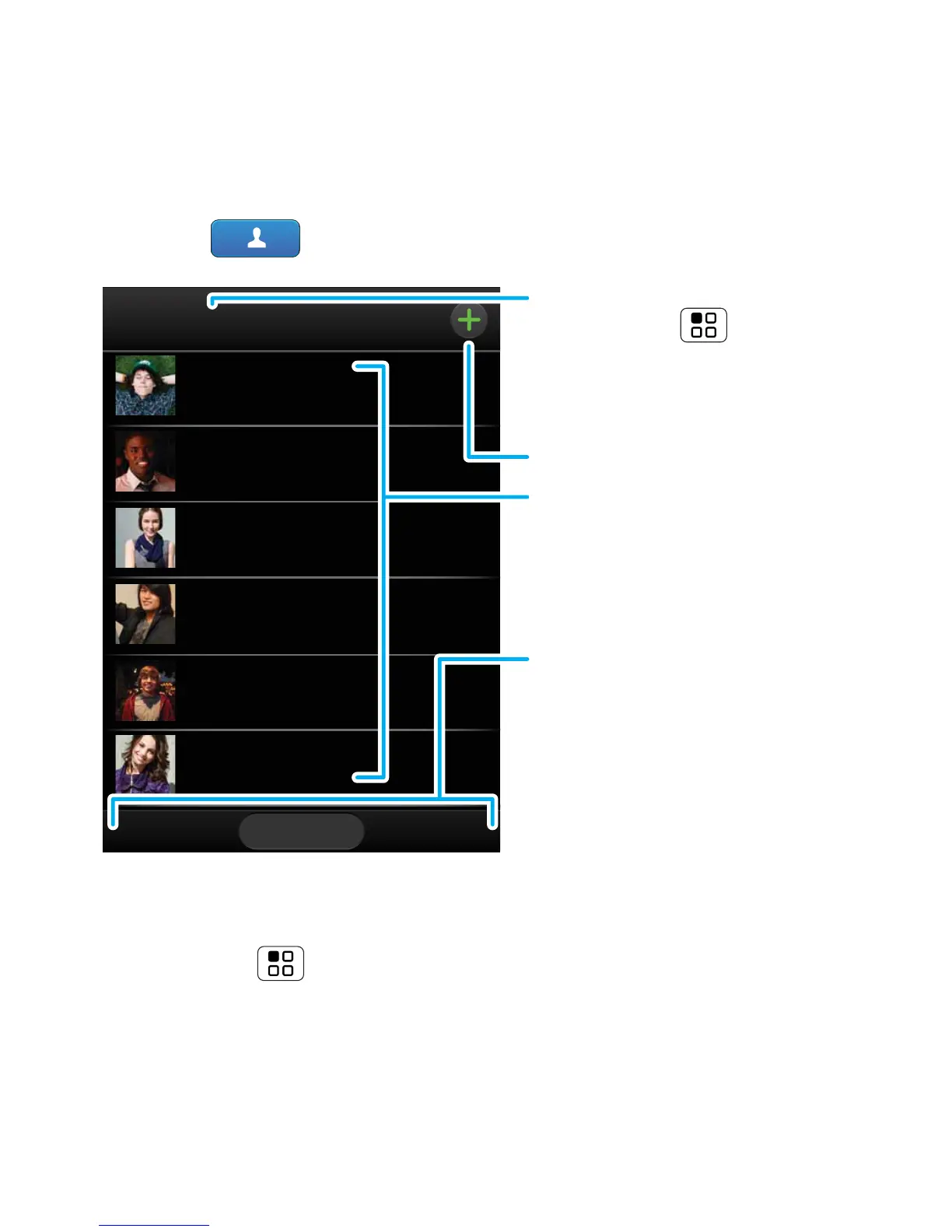25Contacts
Contacts
contacts like you’ve never had before
Quick start: Contacts
Find it: Contacts
Tip: To search the list, open your phone (or press and
hold Menu to open a display keypad), then type a
name. When you flick or drag this list, a scroll bar
appears on the right. Drag the scroll bar to move the
list faster.
Contacts
StatusHistory A-Z
Alex Pico
Mariana Bukvic
Luke Carmody
Dan Smith
Keith Zang
Kate Shunney
Group
Press Menu to choose
which group to show (like
All, Favourites or
Facebook).
Create Contacts
Views
Tap a list view, or flick the
display right or left to
show:
History - recently used
A-Z - list without status
Status - list with status
Contacts List
Tap to view contact
information. Tap & hold to
edit, delete and more.
