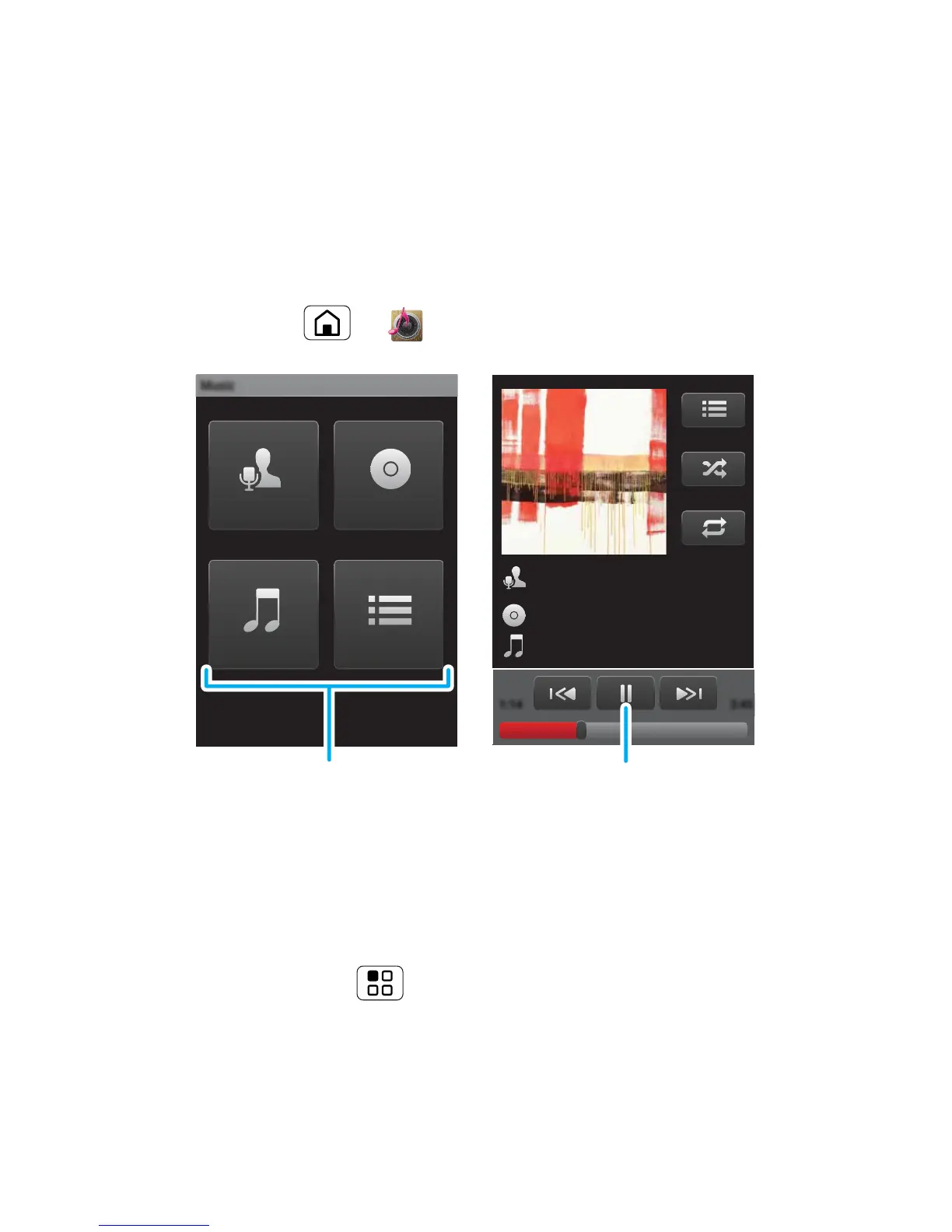39Music
Music
when music is what you need...
Quick start: Music
Tap, tap, play—instant music. Just open your music
library, then select what you want to play.
Find it: Home > Music
Tip: When a song is playing, you can add it to a playlist
by pressing Menu > Add to playlist.
Music Artist
Album Title
Song Title
1:14 3:45
Artists Albums
Songs Playlists
Music
Music ControlsCategories
Tap a category, then
tap a song or playlist.
