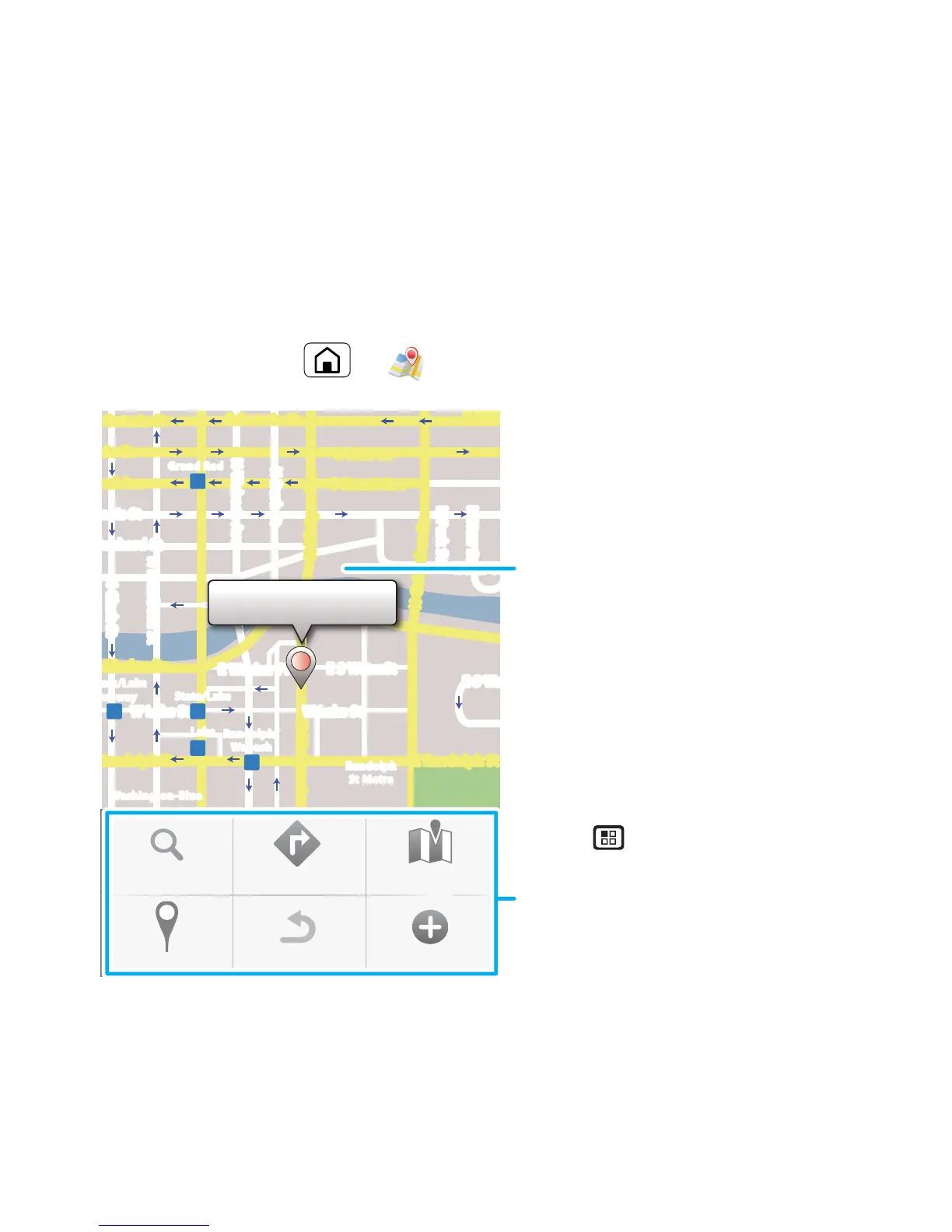42 Google Maps™
Google Maps™
where you are, where you’re going
Quick start: Google Maps
Where am I? What's around here? Don't worry—let
Google Maps help you explore your surroundings and
find what you're looking for.
Find it: Home > Google Maps
Google Maps opens by default in “Map mode”.
44 West Street
A
E Ontario St
