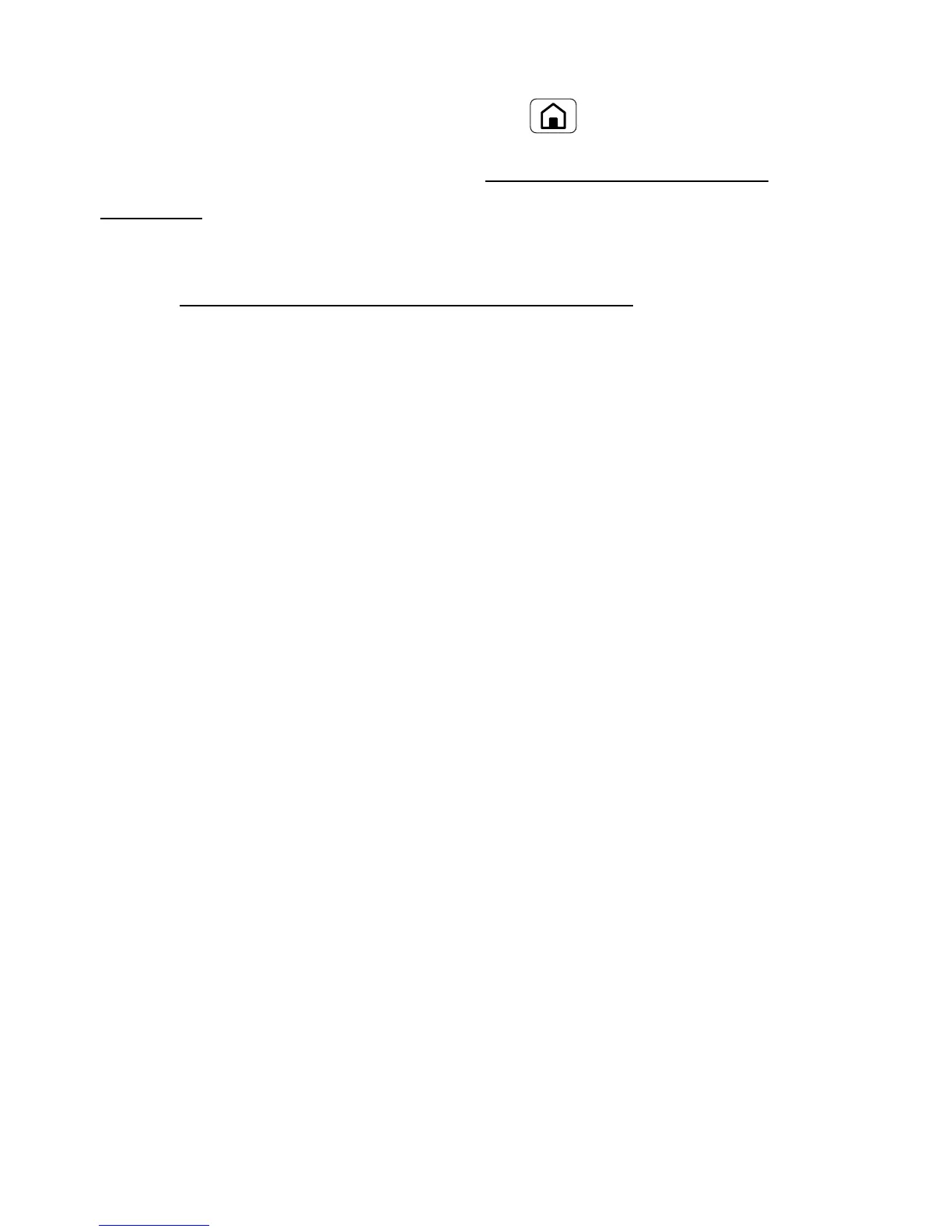2
More information
On your phone—Press Home > Help Centre.
On your computer—Go to www.motorola.com/
mydext.
After you create a MOTOBLUR account, you can also
go to www.motorola.com/mymotoblur, log in and
select “Help Centre.”
So, whether you want to read, watch or play, we can
help.
