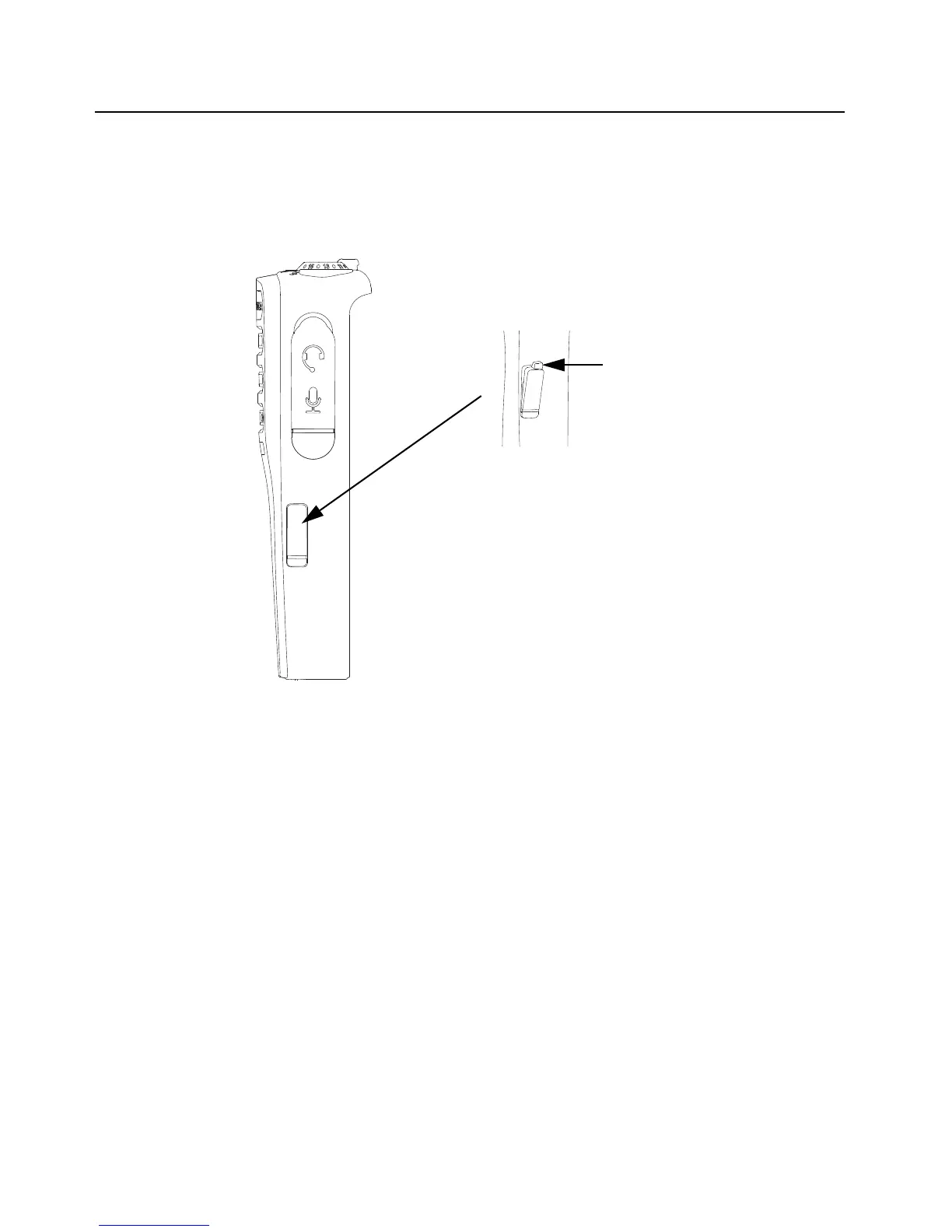5-20 Disassembly/Reassembly Procedures: Radio Disassembly – Detailed
5.6.6 Micro USB Dust Cover Disassembly
1. If required, the micro USB dust cover can be disassembled using a flat square tip plastic tweezer
as follows:
a. Insert the tip of a plastic tweezer underneath the dust cover from the side. Pry the dust cover
to release the top tab as Figure 5-16.
Figure 5-16. Prying the Micro USB Dust Cover
