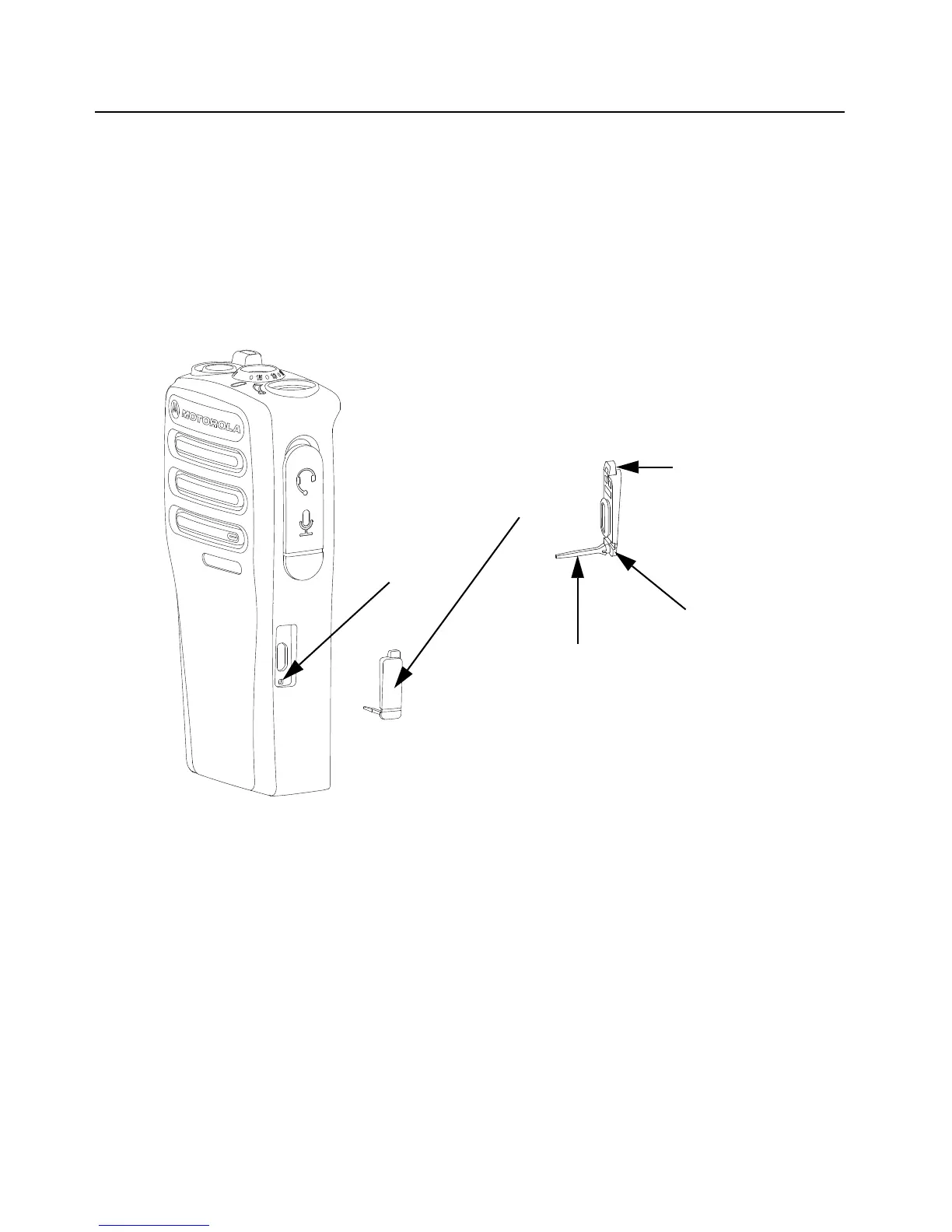5-22 Disassembly/Reassembly Procedures: Radio Reassembly - Detailed
5.7 Radio Reassembly - Detailed
5.7.1 Micro USB Dust Cover Reassembly
1. Insert the tail of the dust cover into the bottom hole on the front housing micro USB opening.
2. By using a long nose plier, pull the tail inward from the inside of the housing until the head is
fully inserted.
3. Cut off the tail with a cutter.
4. Insert the top tab into the slot on the housing.
Figure 5-18. Micro USB Dust Cover Reassembly
Insertion Point
Head
Tail
Tab
