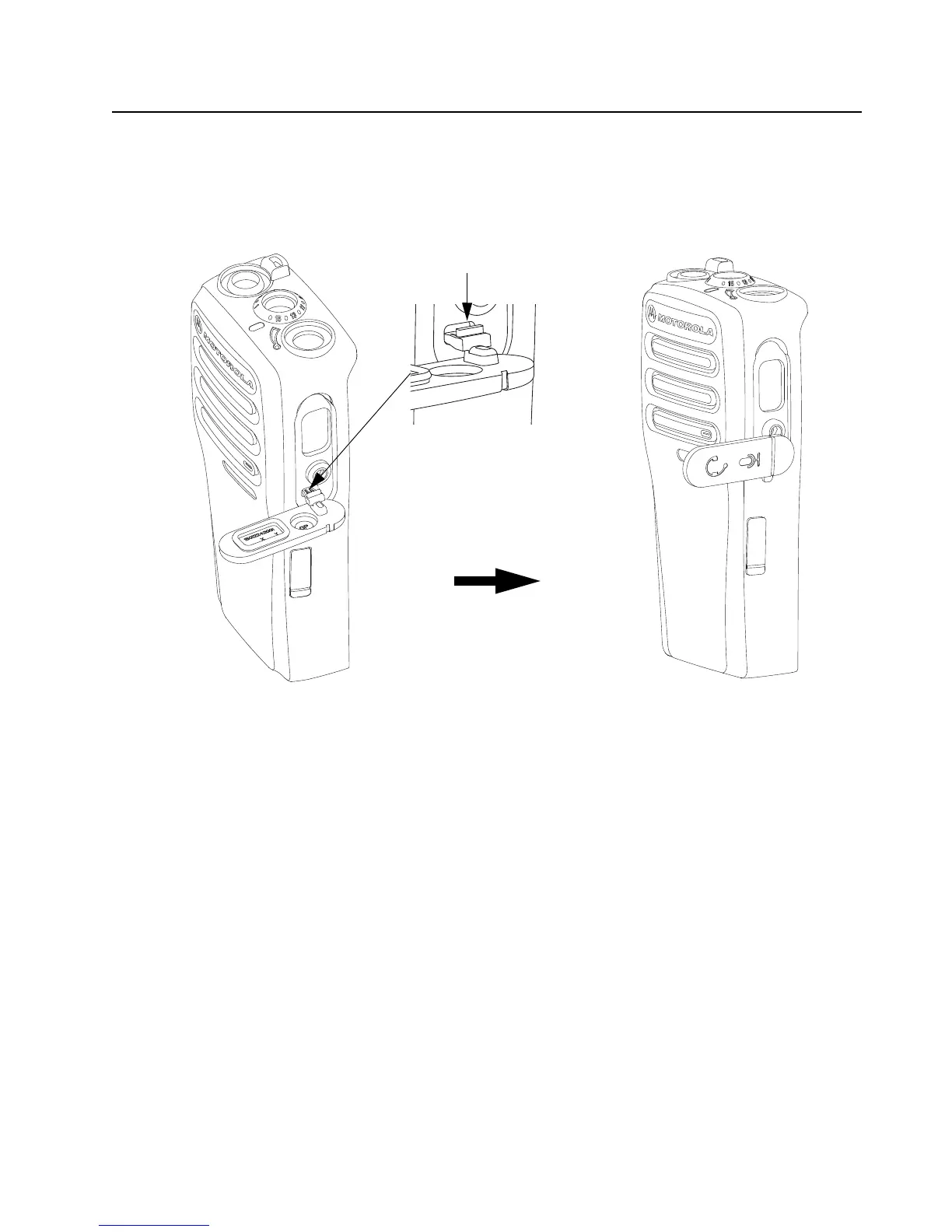Disassembly/Reassembly Procedures: Radio Reassembly - Detailed 5-23
5.7.2 Audio Jack Dust Cover Reassembly
1. Insert the dust cover key into the slot on the housing at a 90° angle.
2. Flip the dust cover 90° in counter clockwise direction to allow the key to be fully inserted into
the housing as shown in Figure 5-19.
Figure 5-19. Audio Jack Dust Cover Reassembly
3. With one hand pressing on the bottom of the dust cover, rotate the dust cover 90° in clockwise
direction.
4. Press the dust cover to ensure it fully covers the audio jack opening.
