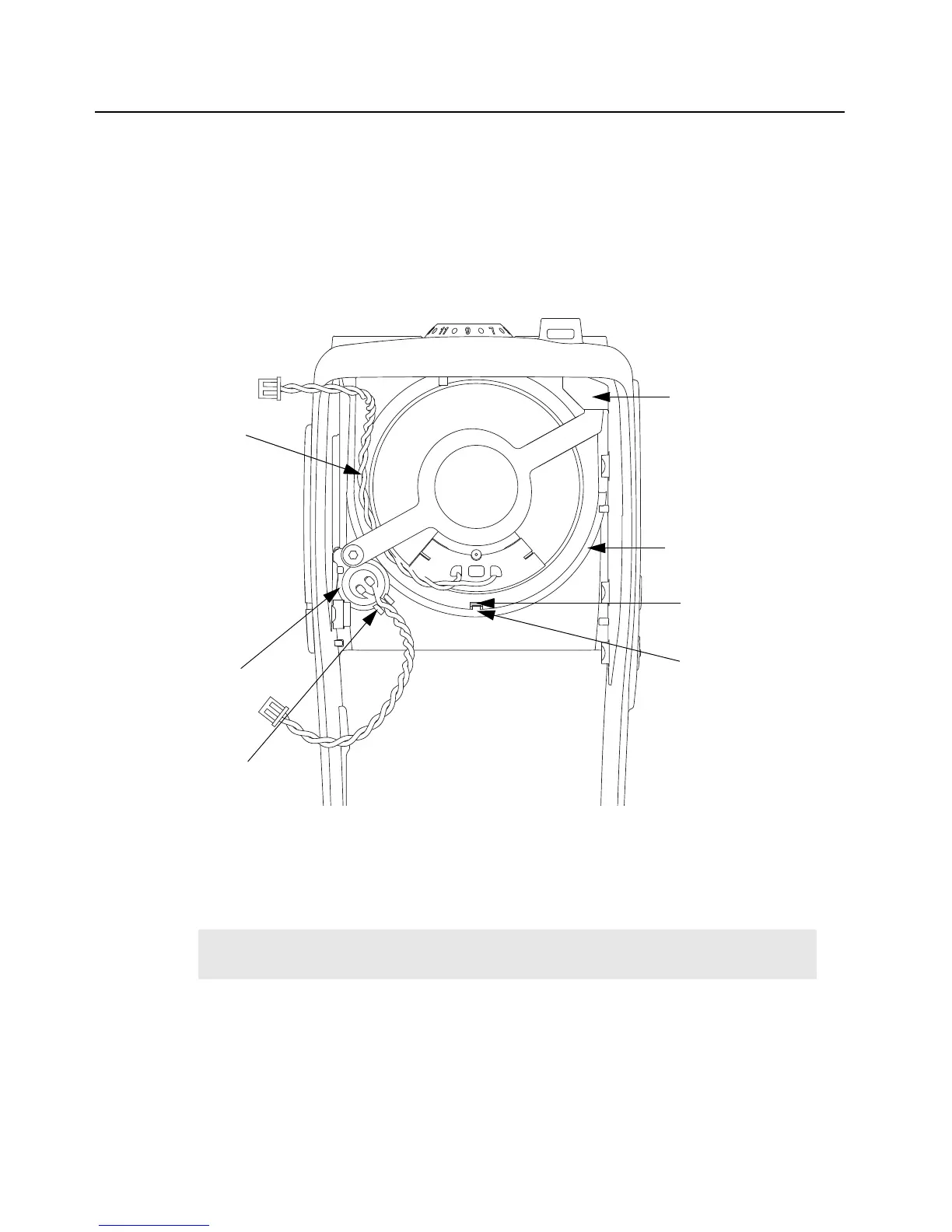5-24 Disassembly/Reassembly Procedures: Radio Reassembly - Detailed
5.7.3 Speaker and Microphone Reassembly
1. Check if the microphone and speaker felts are in position and not damaged. If damaged,
replace felts.
2. Insert the microphone into the microphone rubber boot.
3. Place the microphone assembly into the microphone recess on the housing and route the
wire into the wire slot.
4. Align the groove on the speaker to the tab on the housing and place the speaker into the
speaker recess. Ensure the speaker is seated flush to the housing as shown in Figure 5-20.
Figure 5-20. Speaker and Microphone Reassembly
5. Insert one end of the speaker retainer into the corner slot on the housing. Align the other end
to the screw boss.
6. With one hand holding the retainer to the housing, fasten the screw using a T6 TORX
screwdriver. Tighten torque should be between 2.7 to 2.9 lb/in.
NOTE
When fastening the speaker retainer screw, make sure the speaker wire is routed under
the retainer as shown in Figure 5-20 to prevent pinching by the retainer.
Retainer Slot
Speaker Recess
Housing Tab
Speaker Groove
Microphone Wire Slot
Microphone Recess
Speaker Wire
Routing
