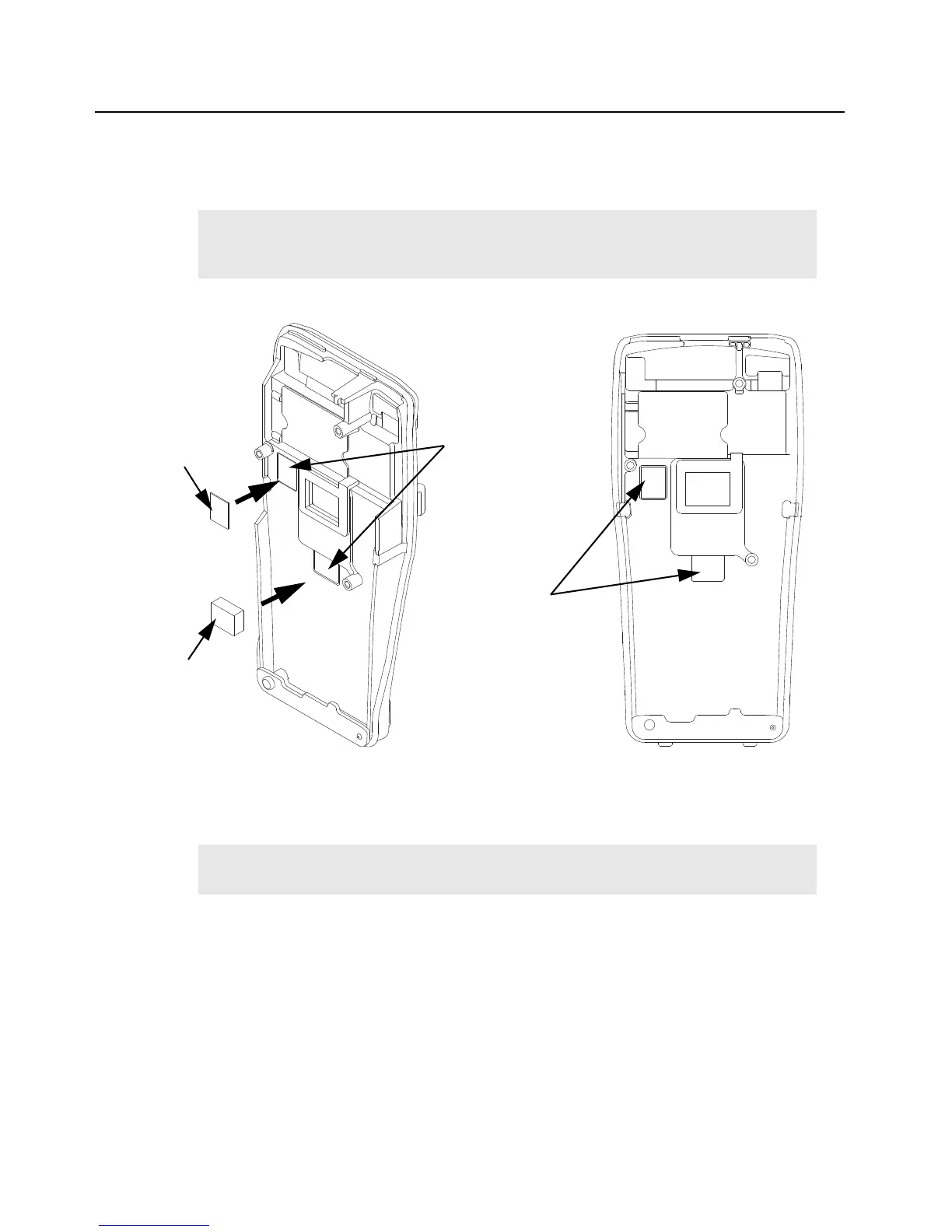5-26 Disassembly/Reassembly Procedures: Radio Reassembly - Detailed
3. Remove both the thermal pads and place the new ones onto their respective recess on the
chassis by using a clean plastic tweezer. Thin thermal pad (black color) is to be placed on the
recess to the left of the battery contact seal. Thick thermal pad (green color) is to be placed
on the recess to the bottom of the battery contact seal.
Figure 5-22. Thermal Pad Assembly
4. Insert the top control seal into the volume and channel selector shafts until it is seated on the
switches.
NOTE
Replace with new thermal pads each time when the board is disassembled from chassis
and ensure that both the thermal pads are placed correctly in their respective position
and orientation.
NOTE
Replace the battery contact seal, main O-ring and top control seal with a new one if
marred.
Thin Thermal Pad
(Black color)
Thick Thermal Pad
(Green color)
Recess
Thermal pads
in the respective recess
correctly placed
